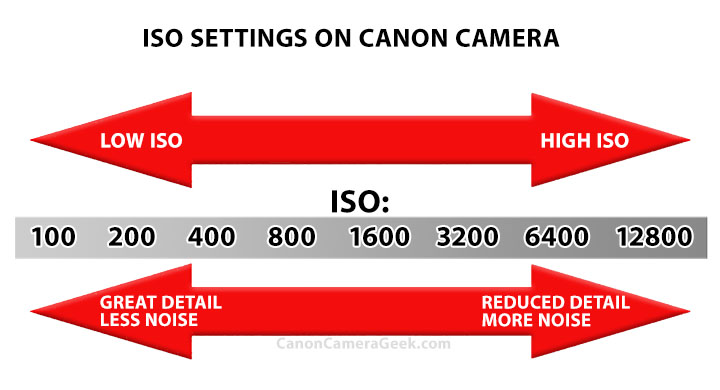ISO On A Canon Camera
The word ISO seems foreign to us and that naturally makes us uncomfortable when trying to understand it. This post will explain what ISO is on a Canon camera and will help you with using ISO to take better photos in more shooting situations.
ISO is such a great tool to be able to use. It's vital you get a basic understanding of what it is and how to use it. Adjusting the ISO can help you get the exact shutter speed and aperture combination you want for any particular effect you're looking to accomplish.
What is ISO
Simply put, ISO is the amount of sensitivity to light of your sensor. It's the setting on your Canon camera that works along with the right combination of shutter speed and aperture to give you the right exposure.
A high ISO number means your camera sensor is more sensitive to light. Not as much light is needed in your scene to get a good exposure. A low ISO number means your sensor is less sensitive to light and more light is needed for a proper exposure.
How To Use ISO
Now we'll take a look at the different photography situations and the ISO you should use. Generally speaking, set your ISO in the low range of ISO 100-400 in bright shooting situations and set your ISO to higher settings in dimmer lighting in the 400-1600 range. For the darkest situations set the ISO on your Canon camera to 1600 or higher.
When To Use Low ISO Setting
BRIGHT. Outside sunny days are perfect for using the lowest ISO setting. Any situation where the lighting is very bright will give you a fast enough shutter speed and good focusing depth for a nice sharp photo.
TRIPOD. When you're shooting a stationary subject with a tripod, you can use a slow shutter speed and a low ISO for the best image quality. Landscape photographers do this a lot to get the best image quality.
INTENTIONAL BLUR. A creative technique you can try is to take a photo that includes motion blur on purpose. A low ISO will give you the ability to use a slow shutter speed to capture motion. See how I use low ISO in the photo below taken in the daylight to create a sense of motion.
PORTRAITS. In bright situations a high ISO will make it challenging for you to open up your lens aperture without overexposing your photo. You want the ability to use a wide open aperture to get a pleasing out-of-focus background. Setting a low ISO on your camera will help you with this.
When To Use High ISO Setting
MODERATE LIGHTING: Use a higher ISO on darker days outdoors, early or late in the day when the light is starting to fade.
INDOORS. When lighting is good, but not really bright, set your ISO higher so that you get a better exposure.
WILDLIFE. Birds and other wildlife move quickly. A higher ISO will let you use faster shutter speeds to freeze the action, particularly if you are using a longer telephoto lens to magnify your subject.
When To Use Very High ISO Setting
DARK LIGHTING. When you're in very dark situations and you're not using any flash or a tripod, you may be "forced" to use one of the very highest ISO setting. Essentially, you're greatly boosting the signal from the small amount of light hitting the sensor in order for the photo be properly exposed.
NIGHT SKIES. Astrophotography involves using very high ISO settings.
Boosting the ISO to the highest settings does have potential drawbacks. See the illustration below.
How much loss of sharpness and increase in noise ( a grainy look) increases as the ISO setting on your Canon increases. How much degradation of the image is acceptable is very subjective.
There will be times when you have no choice. In order to get the shot you want under the lighting conditions that exist you may have to set the ISO super high.
To be able to change the ISO setting is magical for previous film camera shooters like me. Back in the day, once the film was loaded into the camera, you had to shoot the whole roll with the camera set to give you the same exposure levels to every shot on the roll. With ISO and digital cameras you can change the ISO customized for every photo you take!
How To Set ISO on a Canon Camera
The ISO setting on Canon cameras can be found in a few spots. The easiest way to set the ISO on a Canon camera is by using the "Q" Quick button to bring up the menu on the back of your camera. Each Canon model has different buttons, dials, and menus.
Some of the Canon cameras have a dedicated ISO button on the back of the camera body and other high end Canons have a dedicated ISO adjustment button on the top right of the camera.
You can also get to the ISO setting by going into your Canon's regular menu.
What ISO Stands For In Photography
Rather than tell you that ISO really stands for International Standards Organization, I'm going to give you a acronym for how to remember it. That will help it make sense to you. Think of ISO as Increase Sensitivity Option.
ISO is one of those camera settings that you can let your camera set, or you can decide how to take control and manually set it in order to gain the best advantage.
 "Nighttime Fun"
"Nighttime Fun"High ISO setting of 4000 on my Canon EOS R camera
Frequently Asked Questions On Canon ISO
Should I always use high ISO?
Should I always use high ISO?
No, high ISO should only be used when the dark lighting conditions call for using a high ISO or for freezing action photos with a high shutter speed, or for using a high f/stop number for greater depth of field.
What happens if your ISO is too high?
What happens if your ISO is too high?
If your ISO is too high, the image may be overexposed in certain shooting modes. Additionally, using a ISO that is too high may cause your photo to have less sharpness and more digital noise.
Does low ISO make things darker?
Does low ISO make things darker?
Only if shooting on manual, If you're shooting with a semi-automatic mode, like aperture priority or shutter priority, the camera will make the adjustment to keep your exposure at the right level. If you have a good amount of light the image quality will be at its best.
Does lower ISO mean sharper images?
Does lower ISO mean sharper images?
Lower ISO settings give you the best, sharpest image quality provided your focus is spot on and you don't have any blur from camera or subject movement. In dark shooting situations you may have to raise the ISO in order to get a fast enough shutter speed to "freeze" the motion to achieve a sharp photo.
I hope this post was helpful. See the related posts below. Have a blast. Shoot a Canon!


Bruce Lovelace is the publisher of Canon Camera Geek. Read more about him on the About Page. He also publishes how to articles and camera gear reviews at the Photography Tips website.
View some of Bruce's photos on Instagram and Flickr. Join the tribe of followers on YouTube. Bruce also runs photo workshops and provides 1 on 1 digital photography coaching.
Recent Articles
-
Choose the Right Memory Card for Your Canon R6 Mark II: Speed And Size
Nov 05, 25 02:04 PM
R6 Mark II Memory Card -
Canon G1x Mark II vs G1X-Side By Side Comparison of Canon G1X Cameras
Oct 22, 25 08:35 AM
G1 X Mark II vs. G1 X: Is the New Version a HUGE Leap... Or a Massive Mistake? Canon responded to the criticisms of the original G1X. Canon G1X Mark II vs G1X -
Sony RX100 III vs G1x Mark II by Canon. Side by Side Comparison
Oct 22, 25 08:07 AM
It's another one of those epic camera battles, this time not the Canon vs Nikon but rather the RX100 III Vs G1X Mark II battle. -
Canon R6 Mark II FAQ. Answers To All of Your Canon R6 M2 Questions
Sep 01, 25 07:51 AM
There's a lot you can easily learn about Canon's mirrorless R6 Mark II camera. Get your questions answered in this R6 Mark II FAQ -
Canon G1X Sensor Size. What Are The Specs on The Canon G1X Sensor
Aug 26, 25 11:39 AM
Here is a comparison of the Canon G1X sensor size with the rest of the "G" series Canon cameras -
Macro Photography With the Canon G1X Mark II- G1X Close-up Flowers
Aug 26, 25 11:24 AM
Use these helpful tips for your macro photography with the Canon G1X Mark II and its re-designed lens. Here are the sample close up photos of flowers