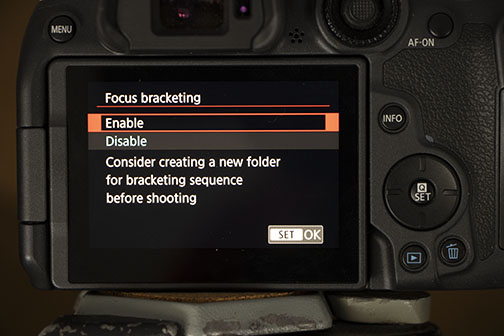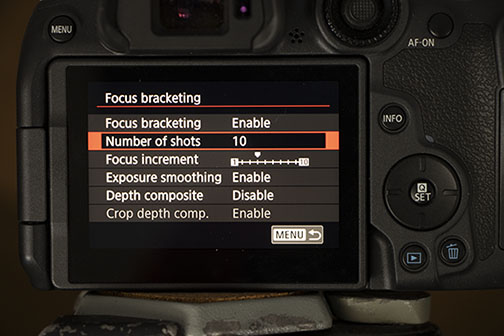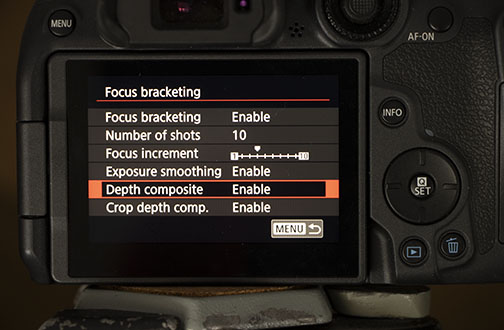Canon R7 Focus Tracking

You're searching to see if the Canon R7 focus tracking is any good. I've found the focusing capabilities of the R7 to be remarkable. It takes a while to get used to setting the R7's focus the way you want, but, once you do, you'll come to appreciate the technology.
Is the focus tracking perfect? No, but it's still remarkably adept at maintaining focus for moving objects. The subject tracking is another one of the features of the R7 that makes it good for shooting wildlife and worth the money.
This post will also provide you with answers to frequently asked questions about focus settings on the Canon R7.
How To Use Focus Tracking On The Canon R7
The R7 menu for setting your focus tracking is fairly straight forward. How to turn on the various subject tracking options is shown below with photos and step by step instructions on using focuus tracking.
1. Find "Subject tracking" in the menu
Press the main "menu" button above and to the left of your camera LCD screen. The main menu will appear and subject tracking option is found on the R7's LCD, under the AF icon in the first column on the left.
Touch the Subject tracking option on the LCD screen and you will see the options to turn subject tracking on or off.
2. Enable Subject tracking
This is what the R7 screen will look like after you've touched the "Subject tracking" choice.
Touch the "On" choice to enable subject tracking. Then touch the "set" option on the LCD screen to save the setting you've chosen.
3. Select Subject
Now that you've selected and set subject tracking to the on setting, select the next option down on your R7 LCD screen, "Subject to detect."
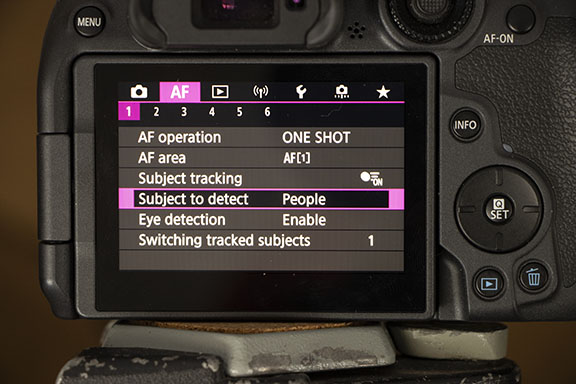 Select subject to detect
Select subject to detectOnce you've touched the "Subject to detect" on the LCD screen four options will appear.
4. Choose
Select the option that makes sense for the type of subject you want your R7 to track.
Here's what you need to know when you're selecting one of these subject options:
- People” setting prioritizes people.
- "Animals” setting prioritizes animals but also detects people.
- “Vehicles” setting prioritizes motorsports vehicles, but also detects people.
"None" turns if off completely and auto-focus won't look to identify any of those 3 specific object types.
5. Eye Detection
The next selection down in the menu with respect to subject tracking is a simple on or off for detecting an eye as the spot to focus on.
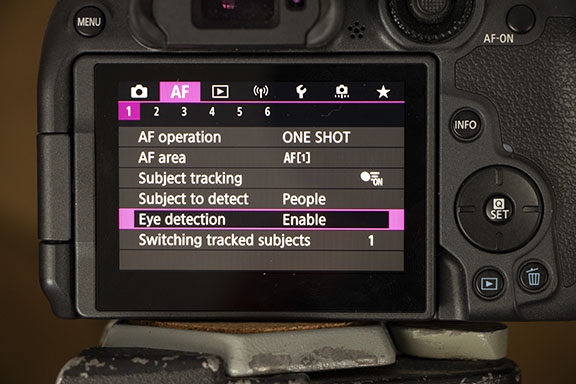 Enable eye detection on R7
Enable eye detection on R7Once you select "Eye detection" you'll see the two choices in the photo below.
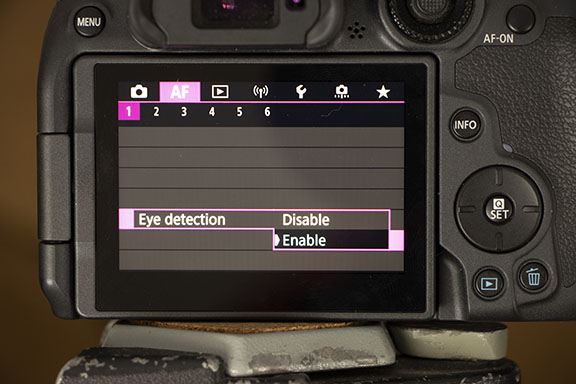 Enable R7 eye detection
Enable R7 eye detectionTouch either Disable to turn eye detection off or touch Enable to turn eye detection off if it will be difficult for your camera to detect eyes in the situation that you're shooting.
6. Tracking Sensitivity
Another handy setting to adjust is the control of switching subjects to focus on. This is a setting that you may want to experiment with to fully understand how it works.
It's the last setting you'll need to make. If you want your R7 to stay focused on the initial object select the option to the left. If you want your R7 to more easily switch to a new focus target move the selection to the right. If you want a combination keep it to the default setting in the middle.
If you still have questions regarding the R7 and its focusing abilities browse the frequently asked questions section below.
Frequently Asked Questions On Canon R7 Focus
Does the Canon R7 have bird eye tracking?
Does the Canon R7 have bird eye tracking?
The Canon EOS R7 does not have focus tracking specifically for bird eyes, but it does have animal eye tracking along with people eye tracking and vehicle tracking.
How many focus points does the R7 have?
How many focus points does the R7 have?
The R7 has
Canon’s Dual Pixel CMOS AF II
which gives you 651 focus points for shooting still photos (527 for video) that you can select anywhere over the entire image area. The focusing points cover 100% of the sensor both vertically and horizontally.
Does the Canon R7 have focus peaking?
Does the Canon R7 have focus peaking?
The Canon R7 camera does have a useful feature called focus peaking that causes edges of in-focus objects to be highlighted when using manual focus. The focus peaking can be set to appear in red, yellow, or blue.
Does the Canon R7 have focus bracketing?
Does the Canon R7 have focus bracketing?
You can find the setting to enable focus bracketing on the Canon R7 in the shooting menu on the LCD screen, under the camera icon in the 6th column. Bracketing the focus point enables you to get a broader range of your subject in focus.
Does the Canon R7 have focus stacking?
Does the Canon R7 have focus stacking?
The Canon R7 has the ability to combine separate images in the camera from multiple bracketed focusing distances. That gives you a single well focused image, automatically stacked together from many images, with increased depth of field as the benfit.
Summary
The focus tracking on your Canon R7 is remarkable technology, but it has a bit of a learning curve. The best thing to do to take advantage of its impressive capabilities to experiment with the settings before you have an important shoot to do.
I've found the focus tracking settings with my R7 to be intimidating at first, but powerful once I started playing around with them. It's easy to return to a previous focus setting if you aren't getting the focusing performance you're seeking with your R7.
Have a blast! Shoot a Canon.


Bruce Lovelace is the publisher of Canon Camera Geek. Read more about him on the About Page. He also publishes how to articles and camera gear reviews at the Photography Tips website.
View some of Bruce's photos on Instagram and Flickr. Join the tribe of followers on YouTube. Bruce also runs photo workshops and provides 1 on 1 digital photography coaching.
Recent Articles
-
My Review of The 10 Best Canon R6 Mark II Features That Impressed Me
Apr 12, 25 08:51 AM
Beyond the Pixel: Discover the Game-Changing Features That Make the Canon R6 Mark II a Must Have Camera -
Canon RF 24-105 Lens Comparison. Guide To Which One Is Right For You
Apr 07, 25 12:47 PM
Which is the best of the 3 versions of the Canon RF 24-105mm Lens for Canon mirrorless cameras? What's The 24-105 Lens Good For -
3 Better Alternatives to Camera Bags From Canon. Helpful Guide To Bags
Apr 03, 25 11:51 AM
After searching for the top best selling Canon bags, I found 3 better alternatives to camera bags from Canon -
Canon 70-200 2.8 Tripod Collar. Article and Video of The Advantages
Apr 03, 25 11:02 AM
Some call it an optional accessory. I say a canon 70-200 2.8 tripod collar is a necessity when using this lens on a tripod or monopod. -
Running With The G1X Mark II, Acting Like a Kid, You Should Try This
Apr 03, 25 10:31 AM
Ever get a new "toy" and want to just play? I did.Got my new Canon compact camera. Went running with the G1x Mark II
This page may contain affiliate links that pay me a small commission. There is no cost to you. Review the affiliate statement at the very bottom of this page if you want more information.