Free Canon 60D Manual
If you want to learn HOW TO USE THE CANON EOS 60D, the free 60d manual is a great resource to start your learning with. Or is it really? Read on.
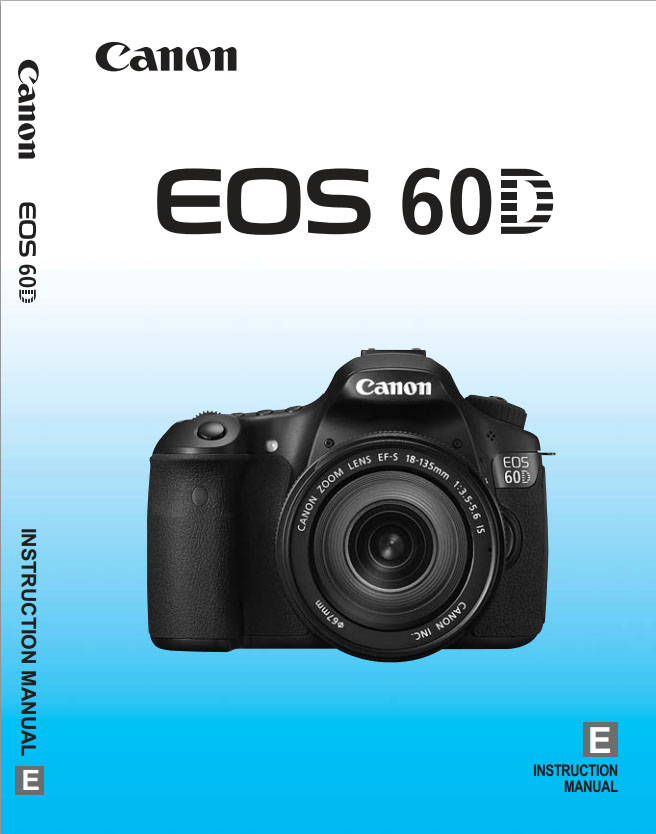
Here is the link to the Canon 60D Manual: Click to download the free Canon EOS 60D Users Guide Manual.
If you are anything like me, the last thing you have an interest in doing is reading the often poorly written cameras manual that comes with your new digital camera.
It is usually more fun to tear open the camera packaging and dive right into taking some photos and exploring the menu and features of your new camera in a hands-on mode. That's why you bought the camera, so you could use it, right.
After that initial adrenaline rush is over and you've hand your hands on your new photography toy, I encourage you to set aside an hour to do some focused reading. Find a quiet place where you can read your manual, undisturbed by phone, email or people interruptions. Just you, your Canon 60D, and your manual.
No, it doesn't have to be a detailed read. Make it quick page by page preview, just to get an idea of how much information there is and also a quick idea of where some of the settings are and the capabilities lie for your 60D.
Canon 60D Manual Length
The Canon 60D manual is 324 pages long. That's even longer than the highly rated book: Canon EOS 60D: From Snapshots to Great Shots.
Canon 60D guide books that are written by pro photographers tend to have a much more user friendly approach to getting the most out of your camera.
Don't get me wrong. The manual is an organized instruction booklet that is fairly well-written and very thorough. The beginning pages include:
- An item checklist to make sure that you received everything that you should have inside the box for the camera body.
- Conventions and symbols used for the various camera controls explained in the booklet.
- The list of the 14 chapters in the booklet.
- Four pages of Table of Contents. This is very useful!
- A two page index for specific terms and topics covered.
One of the valuable bits of information is the differences between the Full Auto and Program modes explained on page 113. Many Canon users don't know the differences and both of these settings are popular with users because they foster a "set it and forget it" mentality that can cause laziness in using your camera to its fullest potential.
The manual has many diagrams and drawings to help you get around the cameras settings and functions. If you'd like to see some actual photos, I made a page of close-ups of the buttons and dials on the Canon 60D body.
Have a blast. Shoot a Canon


Bruce Lovelace is the publisher of Canon Camera Geek. Read more about him on the About Page. He also publishes how to articles and camera gear reviews at the Photography Tips website.
View some of Bruce's photos on Instagram and Flickr. Join the tribe of followers on YouTube. Bruce also runs photo workshops and provides 1 on 1 digital photography coaching.
Search for articles on this Site:
Recent Articles
-
Free Download of Stunning Amaryllis Photo. Free Photo of Amaryllis
May 26, 25 06:57 AM
Yours to copy and enjoy. This Free Download of Amaryllis Photo -
Canon 80D FAQ
May 03, 25 04:36 PM
Frequently Asked Questions About The Canon 80D -
Canon EOS m50 error 20 message
Apr 27, 25 09:35 AM
I have a canon eos m50 dslr and my lenses keep giving me an error message error 20 but I don’t know where to take a camera to get repaired anymore? Hi -
My Review of The 10 Best Canon R6 Mark II Features That Impressed Me
Apr 12, 25 08:51 AM
Beyond the Pixel: Discover the Game-Changing Features That Make the Canon R6 Mark II a Must Have Camera -
Canon RF 24-105 Lens Comparison. Guide To Which One Is Right For You
Apr 07, 25 12:47 PM
Which is the best of the 3 versions of the Canon RF 24-105mm Lens for Canon mirrorless cameras? What's The 24-105 Lens Good For
 Canon EOS 60D Camera
Canon EOS 60D Camera














