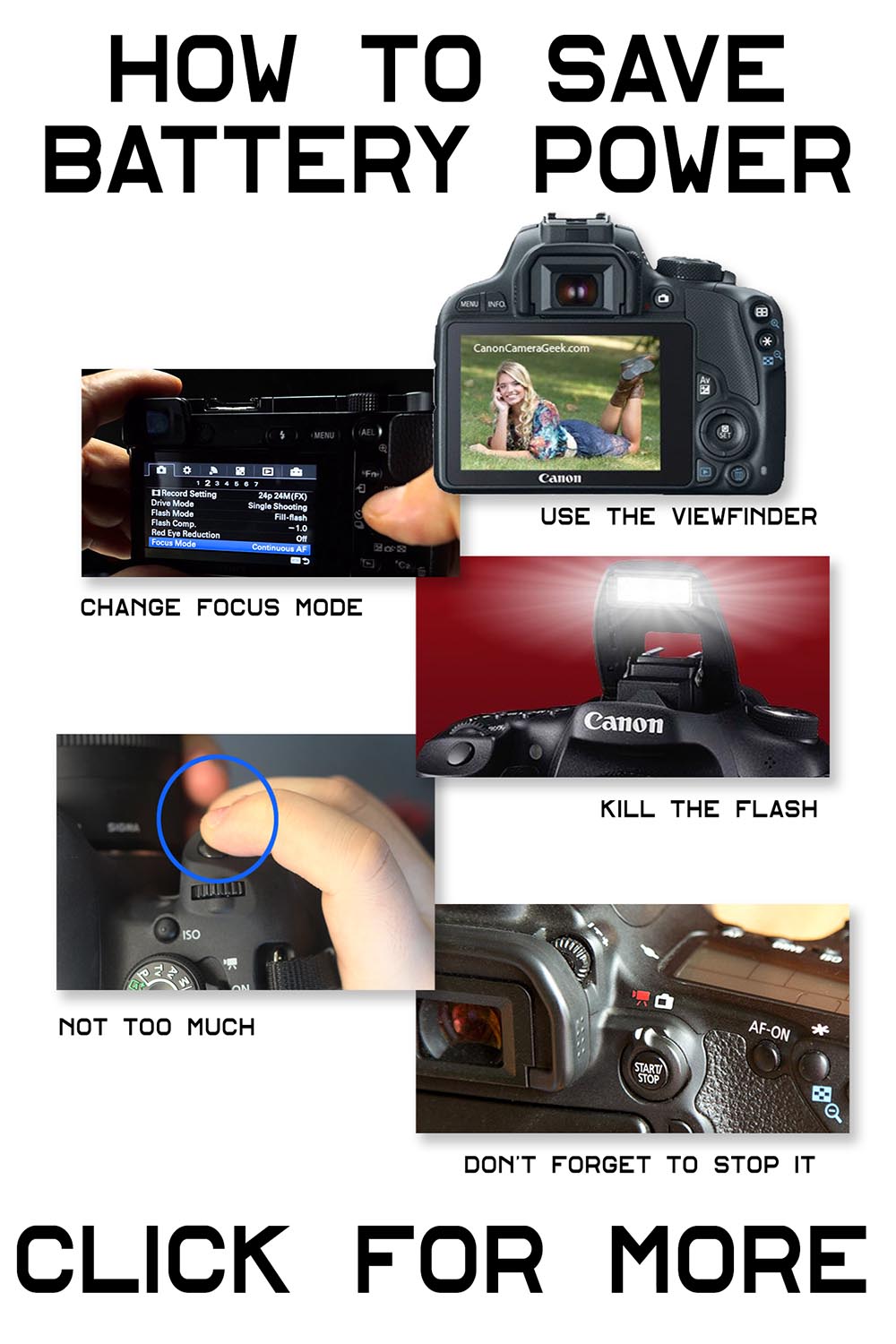How to Make Your Canon Battery Last Longer
 Canon Battery
Canon BatteryYou want to know how to make your Canon battery last longer. There's' nothing worse than going for that great shot and having your battery quit on you just as you get ready to press down the shutter button. Don't feel alone on this one. It can happen to anyone.
Here are 5 tips on extending your camera battery life, followed by the top 7 ways you are draining your battery. I have to be honest with you. Some of these are very effective and some of them will barely make a difference.
I find it's so much easier to just have a spare Canon battery waiting in the wings. It all depends on your shooting style and how you use your camera. Understanding all of them could help you get a few more shots in when your battery is running on empty.
1. Make your Canon Battery Last Longer - Reduce LCD Screen Usage
 Check LCD Brightness
Check LCD BrightnessThere are actually three different things you can do within this category of extending your battery life with respect to your LCD screen.
LIVE VIEW. Turn Live-view off. You can use your optical viewfinder (if you have one) rather than using the LCD screen to compose your photograph.
Although LCDs are quite efficient, you still have a million pixels or more lighting up and using power when you use the LCD screen to compose. Why not use the viewfinder. It's really such a much better way to shoot photos anyway, but that's a topic for another day.
DISPLAY BRIGHTNESS. It also helps to dim the display brightness to reduce your Canon battery's power consumption, but this really sucks if you're outside in the bright light.
IMAGE REVIEW. Most cameras will let you adjust the amount of time that your photo is viewed on the LCD screen after you take a shot. Changing the playback setting to show your most recent image from 8 seconds down to 4 or 2 seconds will help extend your battery life.
2. Extend Battery Life by Not Deleting Images on Your Camera

Wait until you download the photos to your computer before editing and deleting any that didn;t come out right or don't want to keep.
Agreed, it's not a big power consumer unless you decide to individually delete a whole bunch of images, but it's still not the best way to get rid of images and it really does eat up some of your battery power.
Digital Camera Memory is so cheap, there is no reason to ever create just a little extra space on a full card by deleting a few images, unless. of course, your in a moment of FULL MEMORY CARD panic because you suddenly have an important photo opp that can't wait.
Likewise, save any other editing activities to do on your computer after the photos have been downloaded from your camera. Editing images on your camera wastes battery power.
Delete any images from the folder on your computer's hard drive after you've copied them there from your camera and have done a back up onto a DVD or other external storage location.
Then use the "Format" function of your camera to clean your memory card for the next photo shoot.
3. Reduce the Zooming to Save Battery Life
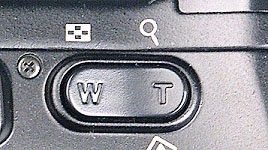
Zooming the lens motor in and out continuously will drain a battery pretty quickly. Whenever there is a physical motor involved, there will be a drain on your battery.
Before you compose your shot with your camera, take a second to look at the scene in front of view. Visualize the best perspective to use first, then look through your viewfinder and zoom the right amount to get that shot.
Motors that have to physically move lens elements consume a lot of battery power. This can add up to a significant savings in battery power consumption. If you have the option, consider doing the zoom manually, but make sure your camera has that as an option. You will destroy your autofocus if you forcibly zoom a lens that is designed to only be zoomed with a motor.
4. Save Canon Battery Life by Using Manual Focus
For many point and shoot cameras, this isn't even a possibility. Particularly for dark subjects and subjects that are close by when the focusing mechanism often struggles, it takes some battery power to focus the lens elements on the desired part of your subject.
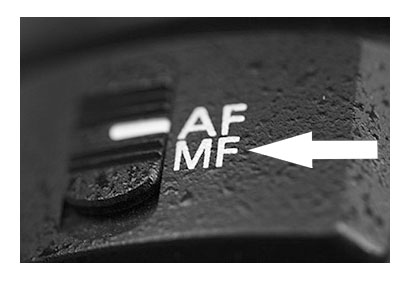
This is really a significant way to save battery life, particularly if your camera is set to a CONTINUOUS" focus mode. Then your camera is constantly adjusting the focus.
This happens in video movie mode, which consumes batteries quicker than still photos do.
Setting your camera on manual focus accomplishes two things.
- It's how to make your battery last longer by using your human energy instead of your Canon battery.
- It gives you more accurate control of what you want to focus on in the composition of your image.
5. Don't Use Image Stabilization
This is another option on reducing battery drain that will be easy for some and not popular with others. It depends on how the conditions you're shooting in and much you choose to use image stabilization.
To help you get sharper photos, many lenses are designed with image stabilization (IS) technology to overcome small movements in your camera as you shoot. Some modern cameras have the IS built right into the camera body itself too.
In either case, it drains power from your battery for the camera and lens to make those sudden small movements to compensate for the shake that occurs when not using a tripod to steady your camera.
How To to Avoid The Perils Of A Dead Camera Battery
Get a spare battery. They're very affordable, easy to carry with you, and prevent missing that epic photo or video because your camera went dead. You probably wondering if you can use a non Canon battery in your Canon camera.
Yes, no-name batteries sold by 3rd party companies are fully compatible with Canon cameras. They work perfectly and have the same capacity specs as the Canon brand of camera batteries.
Buy a NON-Can battery for your camera. Yes, you're right. I am the Canon Geek, but when it comes to batteries, I can't justify the high price for a Canon battery when you can get an alternative for less than 1/3 the price and it will perform almost exactly the same.
As an Amazon affiliate Canon Camera Geek receives a small commission from qualifying purchases, at NO added cost to you.
5 Mistakes That Drain Your Camera Battery
 1. Using the LCD Screen To Compose
1. Using the LCD Screen To Compose 2. Setting Your Focus Mode To Continuous
2. Setting Your Focus Mode To Continuous 3. Setting Your Pop-up flash To Always On Or Automatic.
3. Setting Your Pop-up flash To Always On Or Automatic. 4. Forgetting to Hit The Stop Button When Shooting Video.
4. Forgetting to Hit The Stop Button When Shooting Video. 5. Continuous Tapping Or Holding The Shutter Button.
5. Continuous Tapping Or Holding The Shutter Button.But here's the truth about making your Canon battery last longer.....
......the biggest reason your Canon battery will go dead is that it's old and lost its overall capacity. Just like car batteries, there's only so many charge cycles they can endure. All of these methods on how to keep your Canon battery charged do help-don't get me wrong. They do add up, if you employ them all, but why not take the easier route?
Replacement and spare batteries are so cheap; they're very easy to carry; and they give you such peace of mind. Having a new spare battery lets you use all your camera's features with confidence that you won't miss a photo due to a dead battery. Here's the complete guide to Canon camera batteries.
Have a blast. Keep on shooting your Canon!


Bruce Lovelace is the publisher of Canon Camera Geek. Read more about him on the About Page. He also publishes how to articles and camera gear reviews at the Photography Tips website.
View some of Bruce's photos on Instagram and Flickr. Join the tribe of followers on YouTube. Bruce also runs photo workshops and provides 1 on 1 digital photography coaching.
Recent Articles
-
Canon Camera Guide. Useful Advice on Canon Cameras-Lenses-Accessories
Jan 01, 26 03:43 PM
Helpful advice on Canon Cameras, Canon lenses, and Canon camera accessories. Answers to your questions about Canon equipment. Canon camera equipment guide. -
10 Best Canon G1x Mark II Accessories - Essential Gear For G1X Mark 2
Dec 30, 25 03:59 PM
Make it fun! Upgrade your Canon Powershot Camera experience with the right Canon G1x Mark II Accessories, equipment add-ons. -
The 10 Canon RF 100mm Specs And Features That Matter.
Dec 30, 25 06:49 AM
Is the RF 100mm Macro worth the upgrade? 10 best features that matter the most. Helpful guide to the Canon RF 100mm specs and eatures you need to know about -
Canon RF 100mm Macro Sample Photos. Image Quality + Sharpness Test
Dec 29, 25 02:34 PM
Wondering if the RF 100mm is worth the upgrade? See high-resolution macro samples of insects, flowers, and portraits. Canon RF 100mm Macro Lens Sample Photos, -
Is the Canon G1X Mark II Sensor Still Good in 2026?-Specs & Real Value
Dec 22, 25 12:36 PM
Size matters. The big difference in this high-end point and shoot is the Canon G1X Mark II Sensor