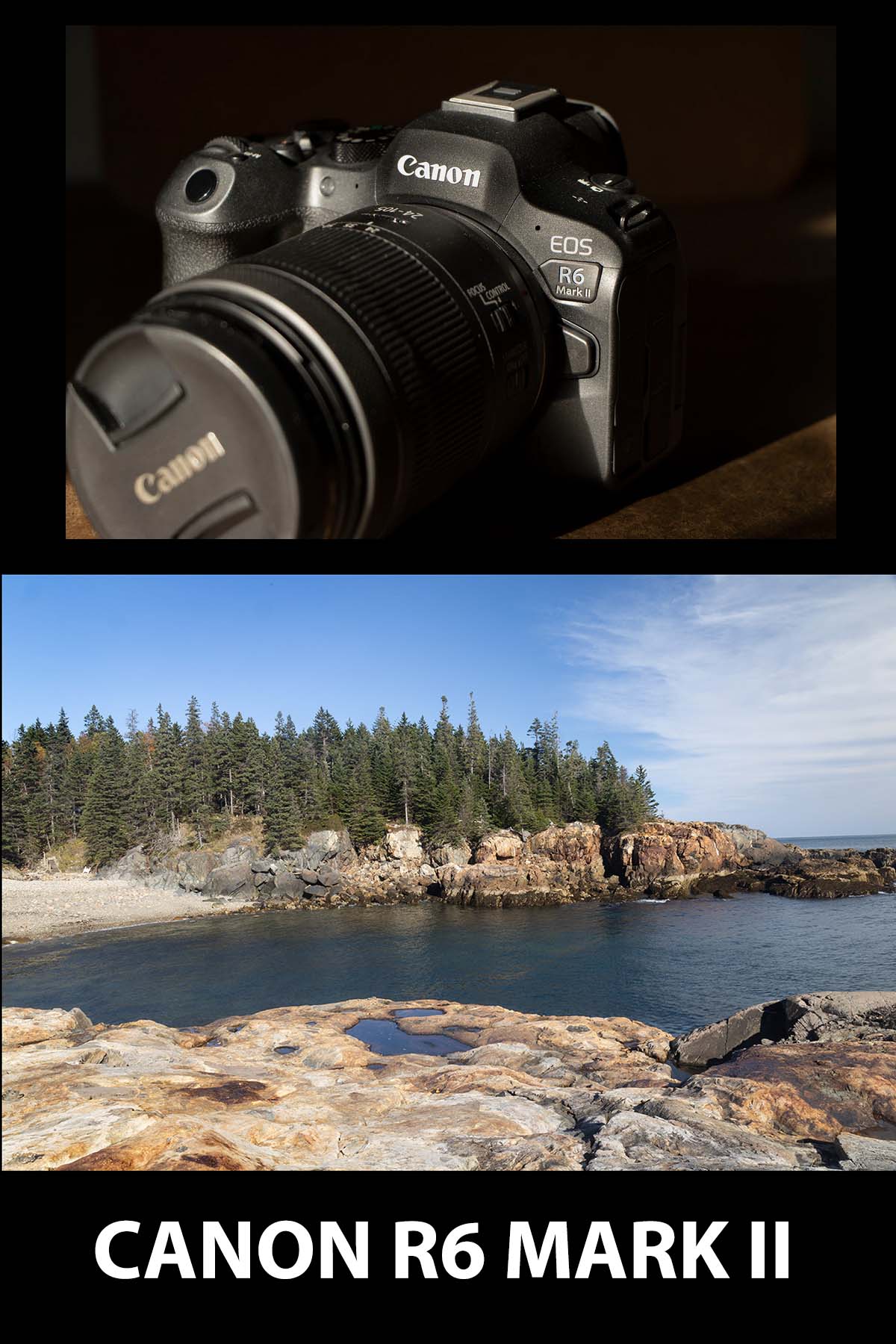Is The Canon R6 Mark II AutoFocus Any Good?
Focus test results
WRITTEN BY: BRUCE LOVELACE
PUBLISHED: November 16, 2024
You're wondering how well does the focusing system built into the Canon EOS R6 Mark II perform under real world photography.
AI (artificial Intelligence) has this to say: The R6 Mark II: AF So Good, It's Scary
Yes, the Canon EOS R6 Mark II's autofocus system has worked extremely well for me.
Realize that the results you can using auto-focus with the R6 Mark II can be subjective. Some Canon shooters say the camera's autofocus is good enough that it can intuitively sense what you want it to focus on. Other reviewers say that the camera will get it wrong in some specific situations.
I say both opinions are right. The camera can track fast-moving subjects in both stills and video mode.
SUBJECT RECOGNITION: The camera can recognize and track a variety of subjects, including humans, animals, birds, cars, trains, and aircraft.
EYE DETECTION: The eye detection feature works seamlessly across all focus modes and areas.
ADJUSTABILITY. The R6 Mark II focus settings are easy to adjust to the situation your photographing.
SPEED: The camera can focus quickly enough for 40fps bursts. I found the burst rate incredible adept when photographing wolves on the run. See the photo below. The animal detection focusing worked very well.
 Running Wolf
Running WolfIt was early on a cloudy morning when the light levels were low. I shot with my aperture wide open with just my 18-150mm kit lens at ISO 2000. That gave me 1/640 second which wasn't ideal, but the autofocus tracking worked flawlessly, even at a 20 frames-per-second.
Low Light Performance
SPEC: The Dual Pixel CMOS AF II technology can find and lock onto subjects in low-light conditions down to -6.5EV.
R6 Mark II Focus bracketing
You want to know how to use Internal Focus Bracketing with the Canon R6 Mark II.
Focusing Modes
How sophisticated is the autofocusing on the R6 Mark II:? Take a look at the different focusing modes. It looks intimidating, but don't worry. Realize you don't need to know how to use all of them at once, just the ones that will work best for the type of photo shooting that you're doing.
- Phase Detect. Great for accuracy.
- Multi-area. General set it and forget it for snapshot photography
- Center. Centering your subject is sometimes not the best composition.
- Selective single-point.
- Tracking. Sports and wildlife
- Single. My favorite for shooting landscapes and portraits
- Continuous. Also referred to as servo. For moving targets.
- Touch. Good if you prefer controlling the focus on your LCD screen and not in your viewfinder.
- Face Detection. Perfect for portrait photography. Focusing on people.
- Live View.
Simple R6 M2 Autofocusing
You may be wondering what's the simplest auto-focusing setting to use on the R6 Mark II. Afterall, there are so many.
You've heard the saying K.I.S.S.-Keep It Simple Silly. The easiest setting to use is a single focusing point. It's a way for you to control the exact point of focus within your composition.
Aim the fixed AF point over the subject to focus on, then press the shutter button halfway. When you hear the in-focus beep of your camera, keep the shutter button pressed halfway and recompose the shot. Press the shutter button completely to take the picture.
The R6 Mark II auto-focusing is remarkable and will serve you well no matter whether you're a budding photo enthusiast or a shooting pro. For more posts on the R6 Mark II see the links below my signature.


Bruce Lovelace is the publisher of Canon Camera Geek. Read more about him on the About Page. He also publishes how to articles and camera gear reviews at the Photography Tips website.
View some of Bruce's photos on Instagram and Flickr. Join the tribe of followers on YouTube. Bruce also runs photo workshops and provides 1 on 1 digital photography coaching.