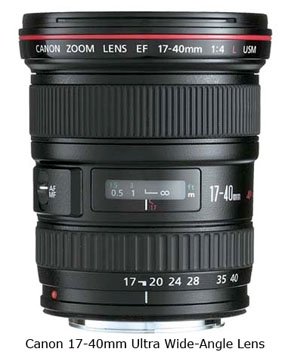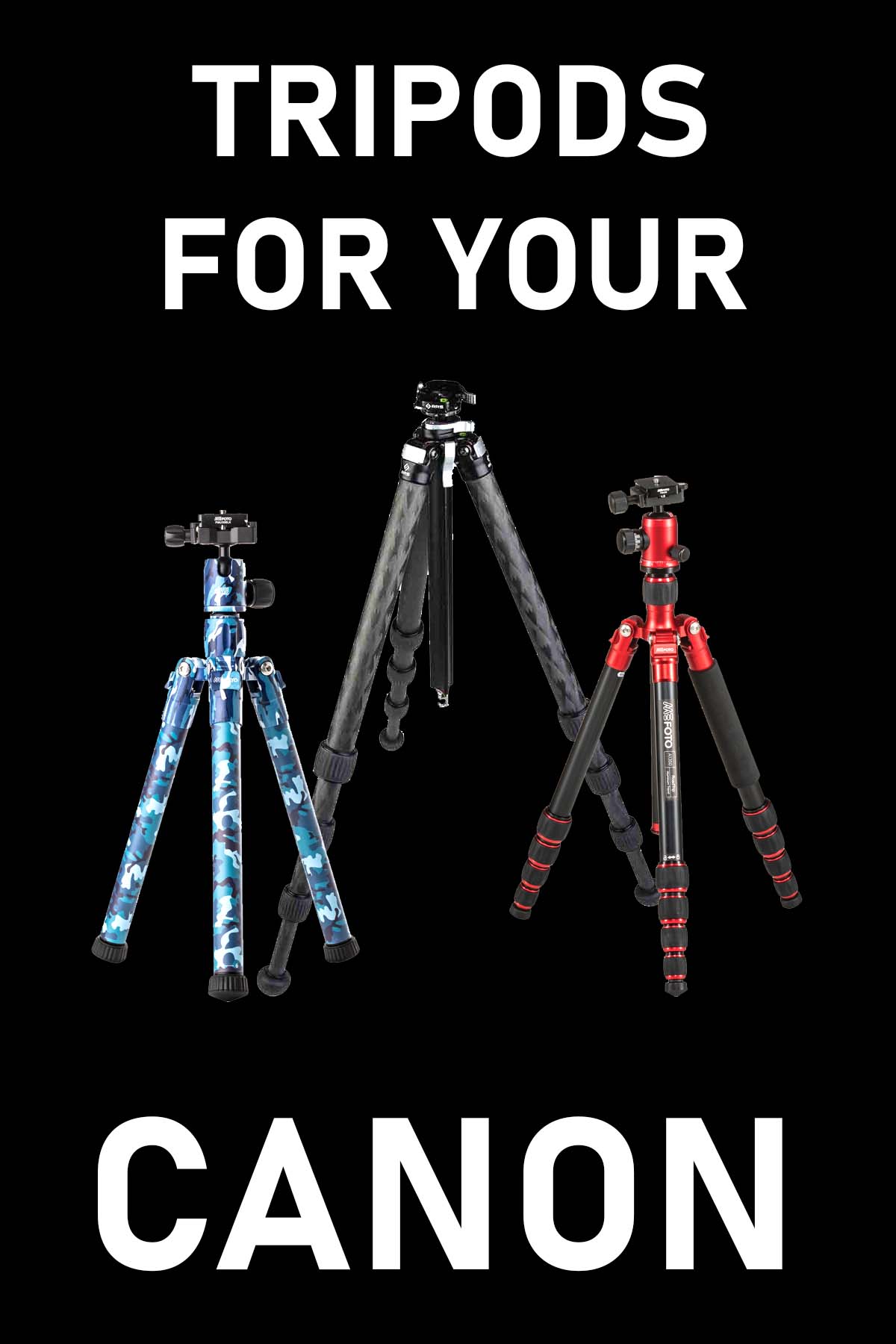This page may contain affiliate links that pay me a small commission. There is no cost to you. You can review the affiliate statement at the very bottom of this page if you want more information. As an Amazon affiliate Canon Camera Geek may earn a small commission from qualifying purchases, at NO added cost to you.
Canon 1DX II Custom Shooting Mode C1-C3
by Mike Kunz
(Paris, TX)

1Dx Mark II
Setting Custom Functions
"I can't get anything to go on C2 or C3. I'm trying to set it up so C1 is 120 fps and 1/250 shutter, and set C2 to 24fps and 1/48 shutter speed. I can get C1 set but I can't get anything on C2, or to even get C2 to show up in the upper window showing that its enabled? Thanks in advance for any help."
Hi Mike,
Thanks for your question on how to set the custom functions on your Canon EOS 1Dx Mark II. That's a serious piece of technology and there's no reason you shouldn't be able to take advantage of using the custom settings on your 1Dx Mark II. It's hard to help through email and not being there in person. I'll assume you took the right steps and are hitting a roadblock.
Setting custom functions on the 1Dx Mark II
- Using your 1Dx Mark II manual
- Following the right steps in the right order
- Recently Updated firmware
I'll suggest two more avenues to try for getting the custom functions to set the way you want on your 1Dx Mark II.
Try specific YouTube searches. You may have to do several different searches to find the right one.
Secondly, whenever I get stuck with an issue like this, I've found calling Canon directly can help. You just have to be a little persistent in finding one of the technicians who is familiar with the 1Dx Mark II.
1-800-652-2666 Monday-Friday: 9:00 am to 9:00 pm. Saturday: 9:00 am to 7:00 pm
Please get back to me and let me know when you solve the issue you are having.
Keep shooting your Canon!
Bruce
Best Canon DSLR
Best Canon DSLR Accessories
Comments for Canon 1DX II Custom Shooting Mode C1-C3
|
||
|
||


Bruce Lovelace is the publisher of Canon Camera Geek. Read more about him on the About Page. He also publishes how to articles and camera gear reviews at the Photography Tips website.
View some of Bruce's photos on Instagram and Flickr. Join the tribe of followers on YouTube. Bruce also runs photo workshops and provides 1 on 1 digital photography coaching.
Search for articles on this Site:
Recent Articles
-
My Review of The 10 Best Canon R6 Mark II Features That Impressed Me
Apr 12, 25 08:51 AM
Beyond the Pixel: Discover the Game-Changing Features That Make the Canon R6 Mark II a Must Have Camera -
Canon RF 24-105 Lens Comparison. Guide To Which One Is Right For You
Apr 07, 25 12:47 PM
Which is the best of the 3 versions of the Canon RF 24-105mm Lens for Canon mirrorless cameras? What's The 24-105 Lens Good For -
3 Better Alternatives to Camera Bags From Canon. Helpful Guide To Bags
Apr 03, 25 11:51 AM
After searching for the top best selling Canon bags, I found 3 better alternatives to camera bags from Canon -
Canon 70-200 2.8 Tripod Collar. Article and Video of The Advantages
Apr 03, 25 11:02 AM
Some call it an optional accessory. I say a canon 70-200 2.8 tripod collar is a necessity when using this lens on a tripod or monopod. -
Running With The G1X Mark II, Acting Like a Kid, You Should Try This
Apr 03, 25 10:31 AM
Ever get a new "toy" and want to just play? I did.Got my new Canon compact camera. Went running with the G1x Mark II