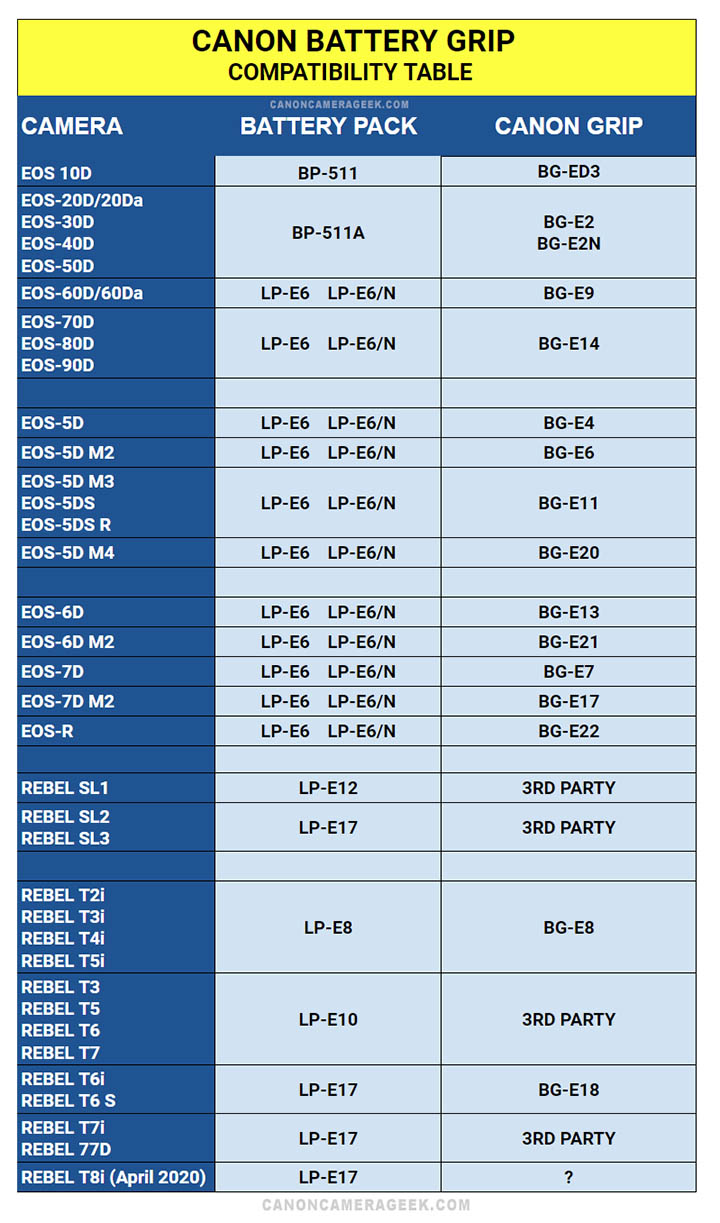Canon Battery Grips
WRITTEN BY: BRUCE LOVELACE
UPDATED: JANUARY 3, 2024
Are you considering one of the Canon Battery Grips?
You're probably wondering what does a battery grip do. This post will cover the advantages and disadvantages of buying and using one of the Canon grips.
It also has a Canon battery grip compatibility table so you know what battery grips and batteries go with what Canon cameras.
Many pros consider battery grips to be one of the most desirable accessories.
Are you looking to get because you really shoot a ton of photos at a time?
If you shoot a lot of vertical compositions, a grip will put all of the major camera functions and settings on the tip of our fingers.
battery grip BENEFITS
- Extra Battery Capacity
- Better Vertical Controls
- Balance for Long Lenses
- Easily Removable
Here are the links to the specific grips and the Canon DSLR cameras they go with:
battery grip compatibility table
Here is a compatibility chart-technically it's a compatibility table-not a chart-to show you what battery grip you need to go on the camera you have. One of the reasons I purchased a 70D as a backup to my 5D Mark III is because both cameras take the same LP-E6 battery.
Interesting that the 5D Mark III and the 70D take the same LP-E6 battery but the compatible battery grips are different. This table includes the compatibility of the individual batteries as well and it's interesting to note that Canon became more consistent recently in making the LP-E6 and LP-E17 the standard batteries for most of their DSLRs.
Advantages of using a Battery Grip

VERSATILITY: Battery grips usually have the capacity to hold either two of the proprietary batteries that the camera uses or it has the capacity to hold several extra AA batteries.
POWER: This gives you the benefit of having more battery life. You won't be caught with a dead battery ruining your photo shoot and you won't be interrupted by having to change a single battery.
This is a great advantage for sports and school photography, shooting weddings and other events, rapid-exposure fashion and model photography sessions.
PORTRAIT: The other chief advantage of these using grips is a vertical shutter release. If you shoot mostly vertical (portrait) orientation and you don't like the twist of your wrist, it's a big advantage.
Some folks with large hands simply like the feel of a larger camera-grip combination. Another plus is the ability to remove the battery grip when you are shooting in a situation when it's not needed.
BALANCE. Increased stability and less wobble occur with the heavier set-up that you have with a grip attached. You also have the ability to use AA batteries as a convenient backup in case of a proprietary battery breakdown.
You can save money if you find one of the 3rd party knockoffs of the genuine Canon battery grips
Disadvantages of using a Battery Grip

SIZE: One of the disadvantages of using a battery grip is the added weight and bulk attached to your camera body.
This is not a huge difference, but it adds to arm or shoulder fatigue if you're carrying your gear for any length of time.
Battery grips weigh only a little over 10 ounces. Yeah, you can call me a lightweight but it is a consideration for some. It also adds an extra expense to your investment.
TRAVEL: May force a change in the size of your camera bag. This is an unlikely one for most photographers, but if you use a bag that is already quite full, it might become an issue for you. Just carry a spare battery because it's a lot smaller.
BREAKDOWN: It's always good to avoid one more component that could develop an electrical breakdown. The less gadgets you use, the less you are likely to face a breakdown.
HOW to attach and remove a canon battery grip
This section covers how to attach your Canon grip to your Canon DSLR camera, how to remove the battery grip, and then how to charge your grips. Watch the video twice before you start the process on your own.
It's really quite easy. Just take your time and don't force anything.
how to install a battery grip
The camera used in this example is a 70D, but the procedure for attaching properly to your camera will be basically the same, no matter which camera and grip you have.
Here is the 4 step method to installing a Canon battery grip to your Canon DSLR.
 Remove Battery Compartment Door
Remove Battery Compartment Door- Remove the battery door from your camera.
- Remove the battery.
- Insert the battery grip into the battery compartment.
- Carefully screw in the grip using the large knurled wheel.
Do not overtighten the locking knob. The best way to learn how to insert your battery grip into your camera is to watch this video.
It's important to tighten your grip just snugly. Do not overtighten as this could cause problems in trying to remove a grip later on. This is particularly true if you attach your Canon grip while it and your camera are cold. They could expand as they warm up and become too tight.
how to detach your Canon battery grip
The way you remove the battery grip from your Canon is basically the same steps, only done in reverse order.
If you have an issue removing your Canon battery grip, try pushing the grip toward the camera body to loosen the pressure. Cheaper plastic knock offs of a genuine Canon grip may be made of a cheap plastic and subject to breakage if you have overtightened the knurled wheel.
HOW to charge a canon battery grip
The way you charge the grip is to remove the batteries and charge them with the AC battery charger. Watch the real short video below:
What to consider when buying One of the Canon Battery Grips
There are several things to think about before buying a battery grip for your Canon camera. Does it matter to you if the grip is loaded from the side or the rear?
Will you ever be using a magazine that can handle AA batteries as your power source? Do you prefer magnesium alloy construction over plastic?
Are you committed to getting only the best Canon grip or is a cheaper 3rd party manufacturer adequate for your tastes?
My aim here is to get you to think about all of the issues surrounding this particular accessory and whether you want to add one of the Canon battery grips to your equipment list.
Are Canon battery grips worth it?
Yes. Canon battery grips are both fun and functional. The Canon grips have more valuable pluses than minuses. The biggest question usually involves whether you want to pay the price or try to save money by getting an aftermarket brand of battery grip.
The prices have come down, mainly due to so many, offbrand competitors offering cheaper battery grips than Canon's. I hope this post was helpful. Use the search box below to search any topic on my site or use one of the links below my signature for other Battery related posts.
Have a blast. Shoot a Canon!
Search for articles on this Site:


Bruce Lovelace is the publisher of Canon Camera Geek. Read more about him on the About Page. He also publishes how to articles and camera gear reviews at the Photography Tips website.
View some of Bruce's photos on Instagram and Flickr. Join the tribe of followers on YouTube. Bruce also runs photo workshops and provides 1 on 1 digital photography coaching.
Recent Articles
-
Canon Camera Guide. Useful Advice on Canon Cameras-Lenses-Accessories
Jan 01, 26 03:43 PM
Helpful advice on Canon Cameras, Canon lenses, and Canon camera accessories. Answers to your questions about Canon equipment. Canon camera equipment guide. -
10 Best Canon G1x Mark II Accessories - Essential Gear For G1X Mark 2
Dec 30, 25 03:59 PM
Make it fun! Upgrade your Canon Powershot Camera experience with the right Canon G1x Mark II Accessories, equipment add-ons. -
The 10 Canon RF 100mm Specs And Features That Matter.
Dec 30, 25 06:49 AM
Is the RF 100mm Macro worth the upgrade? 10 best features that matter the most. Helpful guide to the Canon RF 100mm specs and eatures you need to know about