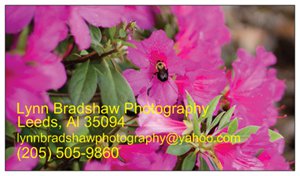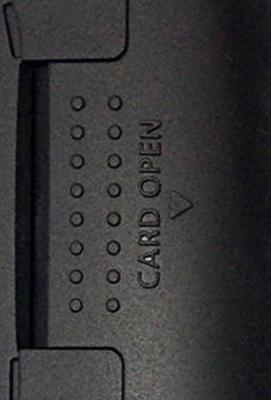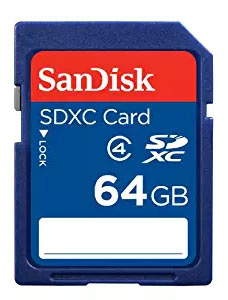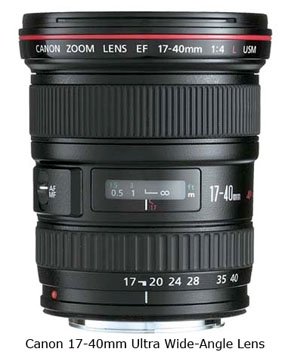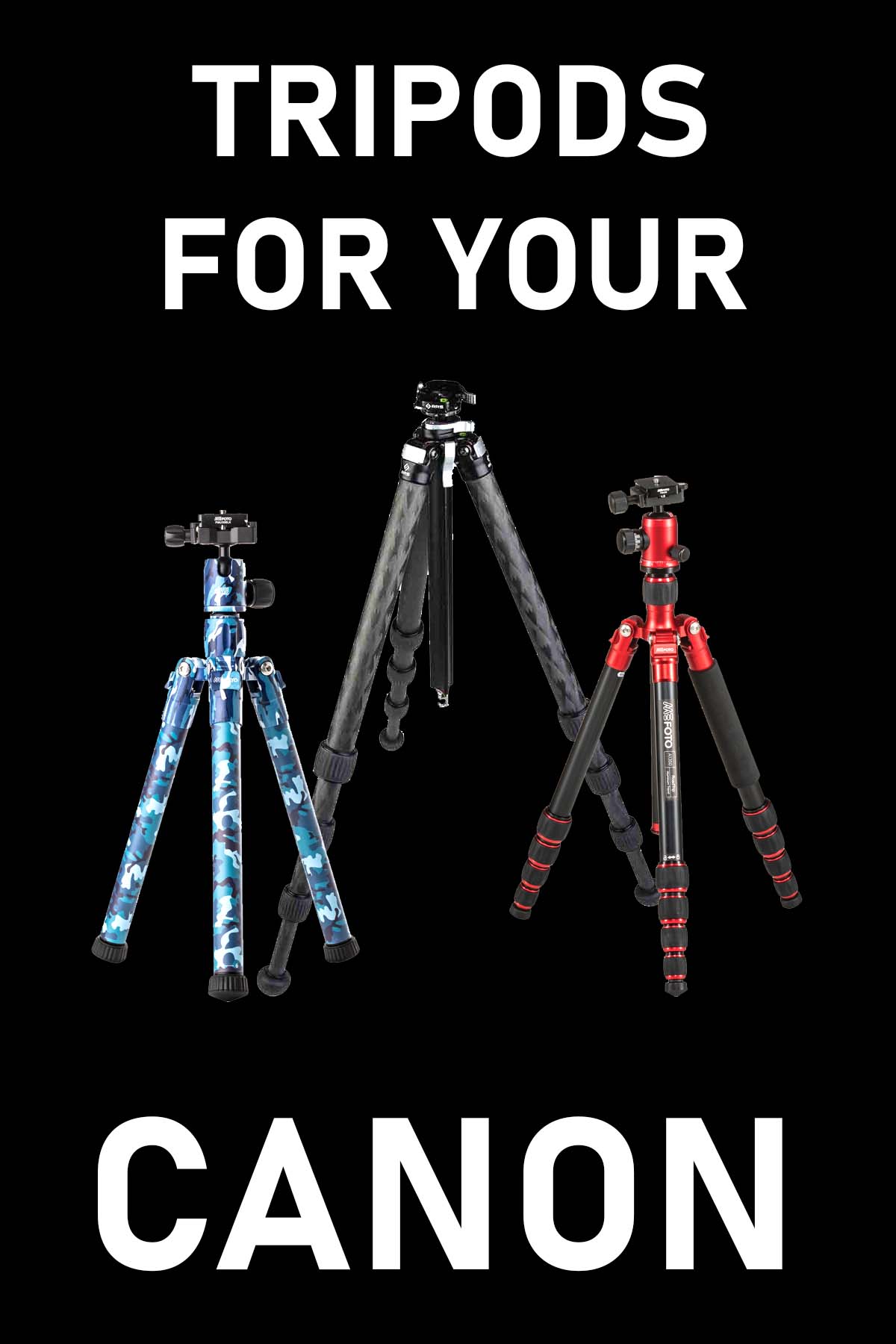This page may contain affiliate links that pay me a small commission. There is no cost to you. You can review the affiliate statement at the very bottom of this page if you want more information. As an Amazon affiliate Canon Camera Geek may earn a small commission from qualifying purchases, at NO added cost to you.
Canon t7 Wireless Remote Choices
by Joshua Bradshaw
(Leeds, AL)

Canon t7 Remote
"Hello,
I have recently bought my wife a canon t7 to start her photography business and with us about to be going on vacation to the Bahamas. I'm wanting her to get some great family photos of us and the shutter remote isn't but a couple of feet long.
I been looking everywhere for a wireless shutter remote but can only find them for the Canon t7i,t6i,t5i and I don't know if it will still work on the basic t7.
Any help is greatly appreciated and she knows more than I do about this stuff, but wanting to surprise her with it instead of telling her I'm looking for one.... Reason I'm looking for a wireless shutter remote that will work with it so we can all be in the picture without having to be right up on it."
Hi Joshua,
Thanks for your question about getting a wireless remote shutter trigger for your Canon Rebel t7. Yes, the good news is that you have several options to trigger your t7 remotely. Of course, some folks use the cameras self timer function, that limits you somewhat and it can be awkward to get the timing of your exposure just right.
Used with a decent tripod, wireless remote will give you opportunities for shooting selfies on your vacation with your Rebel t7 as well as getting sharper images in different situations.
The Canon t7 is plenty popular enough that there is a good demand for wireless remotes for several sellers to market them. You can get high quality ones with additional features like time lapse and bulb mode or go with just a basic remote release for your t7. Here are just twp examples from one company that have good reviews: AODELAN Wireless Deluxe Remote and AODELAN Wireless Remote
Let me know how you make out with this,
Warm Regards,
Bruce
Canon Rebel Accessories
Comments for Canon t7 Wireless Remote Choices
|
||
|
||
Video Recording With a Rebel EOS T7
by James Campbell
(Lancaster Ky USA)
Why does my camera stop recording video at 12 minutes?
Hi James,
Thanks for asking about video length with your Rebel T7. Although I don't own a Canon T7, this is what I understand about the 12 minute limit on recording video. First of all, it's not a defect, per se, with your T7 camera. It's a common limitation with many cameras have for shooting at 1080p-It's been upgraded to 30 minutes in newer cameras because of the feedback from photographers. It has to do with file sizes coming in around 4 gigabytes. Here is a video giving some tips on what to do: 12 minute limitation.
There are also work rounds, like Magic Lantern software. You can also shoot at lower video quality settings to get more minutes before the file size hits 4 gigabytes. There is a 30 minute limit due to certain tariffs in foreign countries, no matter what resolution you shoot at.
Hope that helps. Keep in touch,
Bruce
Comments for Video Recording With a Rebel EOS T7
|
||
|
||
Transferring Canon T7 Photos
to Maintain Quality of The mage
by E
(Portland )
which is the best way to transfer your images from the T7 to the computer. Would it be a card reader, USB cord, or Wi-Fi?
Hi E,
Thanks for your question about transferring images from your Canon T7 to your computer. I personally like the card reader method, but it's really about your personal likes that matters. There is no difference in maintaining the quality of the image in these 3 methods. They all will copy the full file from your T7 to your computer.
Transfer Images with Card Reader
This is the fastest, but for some people, the most effort. You must make sure your camera is off first. Then you must release the memory card door, release the card, insert it into the reader, and then insert the reader into a USB port on your computer. How awkward that is depends on where the USB terminals are on your computer.For me, I have card slots in both my desktop and my laptop computers that I can directly insert my memory card into, without a separate card reader.
T7 Image Transfer With USB Cord
This method was popular early on the world of digital photography when some early model digital cameras had memory cards that were not removable from the camera. If you don't want to have to physically handle the memory card, this could be a good option for you. It's likely a bit slower, but most of us aren't in such a super hurry that the time to transfer is that annoying.Transfer T7 Photos With Wifi
The only way this would make sense is if you needed to transfer the images in real time as you're shooting them. This would be desirable if you were shooting an event and needed the photos to be transferred wirelessly in order to print them as you go. This is the slowest way and there are often glitches that make setting the Wifi up a challenge.I hope this helps, E. Please let us know what works best for you to transfer your photos from your T7.
Thanks,
Bruce
Battery Grip For The Canon EOS T7 (1500D)
"What is battery grip is compatible with the Canon EOS Rebel T7 (1500D)?"
Thanks for your question about a compatible battery grip for your Canon t7 (aka 1500D). Here is a photo of one with the cord that connect the electronics between the grip and the t7 camera body.

Canon does not make a grip for the t7, but I know that several buyers of one made by Neewer have used this battery grip with the LP-E10 batteries for their Rebel t7 successfully.
Canon t7 Battery Capacity
The Rebel t7 take LP-E10 batteries. These batteries have a capacity of 860mAh. Canon shooters want to know how long the t7 battery will last. When they're fresh the LP-E10 batteries should last for around 500-600 photos.
The t7 is one of the smaller, lighter Canon camera bodies and interior room is at a premium. The t7 batteries are consequently smaller and have less capacity than the bigger batteries that fit the larger Canon bodies, like the 80D, 90D, 5D, and 6D series of Canons.
It only makes sense that Canon photographers like the idea of the extra capacity gained by using a grip. Grips also provide access to camera settings and controls while holding the t7 in a vertical "portrait" orientation. Here is a complete list of all the batteries and grips and their compatibilities.
Good luck,
Bruce
Canon Battery Grips
Rebel T7 Won’t Connect to iPhone
by Keri
(Canada)
Hello!
I recently got the t7 and can’t connect it to my iPhone. I should say actually, it connects, but will not hold onto the wifi. The second the two connect through “easy connect” and the app, it kicks me off. I have tried so many times, different ways, connecting to different phones etc but it will not. This camera was bought as an open box item. Could there be something wrong with the camera or is this something with my internet? We have no issues with our internet btw. It’s just when I connect to the camera wifi.
Help!!!
Thank you!
Hi Keri!
Thanks for asking about connections issues between your iPhone and your Canon t7. Unfortunately, I have no experience with iPhones. I'm publishing your question anyway with the chance that another reader can help.
Good Luck,
Bruce
Gimbal Compatibility With Canon Rebel t7
by Unknown
(It's a Mystery)
I recently brought a Canon Rebel t7 and I'm trying to figure out which gimbal it might be compatible with?
Thanks for your question on what gimbal will be compatible with your Canon Rebel t7 camera. First of all, congrats on being a Canon DSLR shooter. You have a large assortment of lenses and accessories to use with your Canon t7, including a gimbal.
Gimbal For T7
The most important compatibility issue is with the lens you use with your t7. Without knowing what type of photography or video you're shooting, it's a challenge to give you a specific answer.Your Canon t7 is a smaller APS-C crop camera and will be compatible with any gimbal you choose that is made specifically for a DSLR camera body and not a point and shoot sized camera. Most important in balancing and choosing the right size gimbal is how big your lens is going to be.
Bird and wildlife photographers attached heavier, longer, more powerful lenses to their Rebel t7 cameras and the lenses are mounted to the gimbal for the best balance and support.
Gimbals for shooting stabilized videos are made for balancing with the camera mounted directly to the gimbal.
Feel free to comment if you'd like to provide a little more detail on how you want to use your t7 with a gimbal.
Cheers!
Bruce
Canon Rebel Accessories
Comments for Gimbal Compatibility With Canon Rebel t7
|
||
|
||
Canon t7 Can't Read Memory Card
by Samuel
(Astoria, NY, USA)
"My Canon T7 says card cannot be accessed. I formatted the memory card/switched to diff brands but no avail. I cannot take pic or view/review a sd card. Thank you."
Hi Samuel,
Sorry to hear your Canon Rebel t7 is having an issue with accessing the SD memory card. Since you have tried other cards, it is clear the issue is with the t7.
I know you're frustrated. You can try to do a firmware update and see if that works. Otherwise, you'll have to send it away to an authorized Canon Repair Center. There's one not super far from you in North Jersey.
Good luck,
Bruce
Canon t7 Accessories


Bruce Lovelace is the publisher of Canon Camera Geek. Read more about him on the About Page. He also publishes how to articles and camera gear reviews at the Photography Tips website.
View some of Bruce's photos on Instagram and Flickr. Join the tribe of followers on YouTube. Bruce also runs photo workshops and provides 1 on 1 digital photography coaching.
Search for articles on this Site:
Recent Articles
-
My Review of The 10 Best Canon R6 Mark II Features That Impressed Me
Apr 12, 25 08:51 AM
Beyond the Pixel: Discover the Game-Changing Features That Make the Canon R6 Mark II a Must Have Camera -
Canon RF 24-105 Lens Comparison. Guide To Which One Is Right For You
Apr 07, 25 12:47 PM
Which is the best of the 3 versions of the Canon RF 24-105mm Lens for Canon mirrorless cameras? What's The 24-105 Lens Good For -
3 Better Alternatives to Camera Bags From Canon. Helpful Guide To Bags
Apr 03, 25 11:51 AM
After searching for the top best selling Canon bags, I found 3 better alternatives to camera bags from Canon -
Canon 70-200 2.8 Tripod Collar. Article and Video of The Advantages
Apr 03, 25 11:02 AM
Some call it an optional accessory. I say a canon 70-200 2.8 tripod collar is a necessity when using this lens on a tripod or monopod. -
Running With The G1X Mark II, Acting Like a Kid, You Should Try This
Apr 03, 25 10:31 AM
Ever get a new "toy" and want to just play? I did.Got my new Canon compact camera. Went running with the G1x Mark II