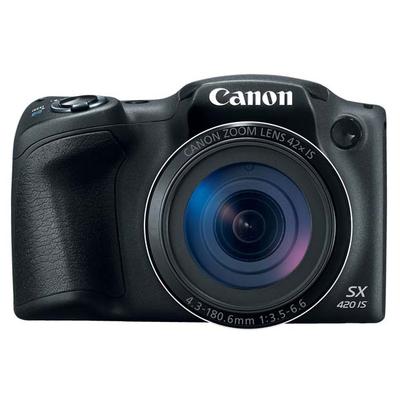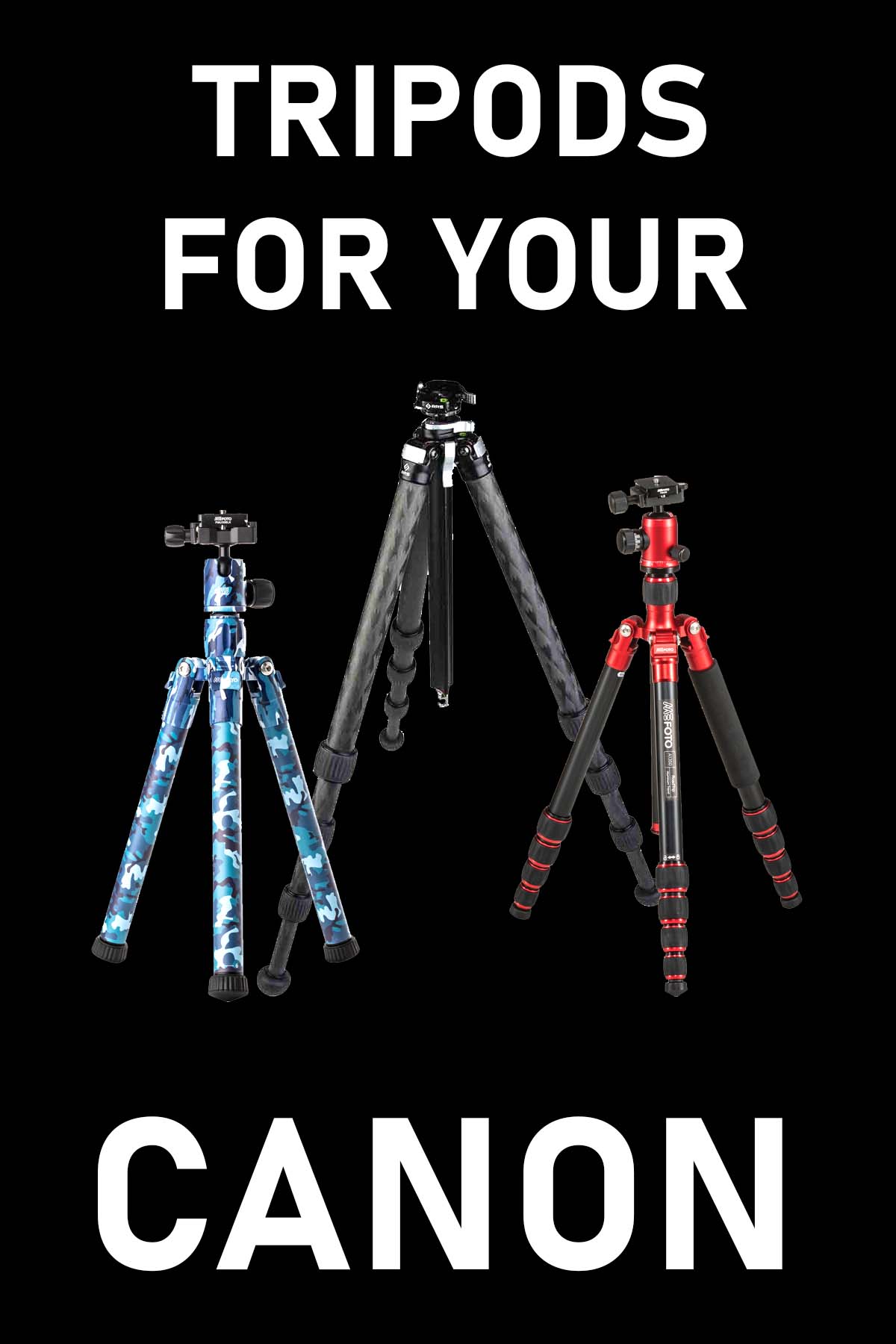This page may contain affiliate links that pay me a small commission. There is no cost to you. You can review the affiliate statement at the very bottom of this page if you want more information. As an Amazon affiliate Canon Camera Geek may earn a small commission from qualifying purchases, at NO added cost to you.
Canon SX50 as a Webcam
by Bonson
(India)

Canon SX50
Hello,
I want to use the canon sx 50 as a webcam. How can I do that? What software do I need to load on my laptop?
Hi Bonson,
Thanks for the question about the Canon SX50HS. It's an interesting choice to use as a web cam because of its size. One of the accessories available to DSLR owners that is often overlooked is software to make their cameras more useful.
You're in luck!. Software to make you Canon DSLR awork as a webcam is available. Here is one good way to go: How to use Your DSLR as a Webcam
Please report back to CanonCameraGeek and let us know how it works for you!
Other DLSR Accessories
Good Luck!
Bruce
Comments for Canon SX50 as a Webcam
|
||
|
||
|
||
|
||
|
||
Single point focus in Canon SX 60 HS
by Kathryn
(Riverside, CA)

Canon SX60 HS Moveable Focus Area
"Does the Canon SX60 HS have an actual setting for single point focus, or is the small box as close as it gets?"
Hi Kathryn,
Thanks for your question about the Canon SX60 HS! That's quite an interesting camera. I've never used the SX60, but I believe the SX60 has the same focusing options as the SX50. As you can see in the photo of the daisey above, the small box is the smallest "point" for focusing and it is movable about the screen.
I wanted to confirm that by reading the manual and I tried to download the manual for you at the USA Canon site, but the site was not cooperating at the time: SH60 HS Info at USA Canon. I've found the support people that answer the phone for Canon to be quite helpful with questions like this: Contact Support at 1-800-OK-CANON (1-800-652-2666). You can also email them from that page as well.
The good news is that the rectangular focusing area is a fairly small area to concentrate your focusing and that it should handle just about every situation you come across, except perhaps macro photography, where the focusing is so critical. These superzoom cameras are great for beginners and have a lot of technology jammed into a nice light camera body. The focusing on these canon models is not as spiffy as the pricer DSLRs and isn't as responsive in darker shooting conditions.
FACTS ABOUT THE CANON SX60 HS
The PowerShot SX60 HS has an impressive 65X optical zoom lens. That's the same range as a 21-1365mm full frame lens, making it great to shoot your kids soccer game from the parking lot.The 16MP sensor data is processed by a DIGIC 6 image processor that can shoot over 6 frames per second, plenty of speed for shooting action photos. You can use the electronic viewfinder or the fully articulating screen to frame in your photos and video. The SX60 HS shoots 1080p/60p Full HD video in MP4 format and has a convenient dedicated movie button.
REVIEWS ON THE SX60 HS
Readers of the Canon Camera Geek site can read reviews from buyers of the SX60 HS on Amazon and decide whether it's a good purchase for them or not.You can read the reviews here: SX60 HS ReviewsGood luck, Kathryn.
Bruce
Best Canon Cameras
Filter for SX400IS
by Joaquín
(Madrid, Spain)
Hello!
I recently got a SX400IS camera. I bought a 40.5mm UV filter to protect the lens, but when it arrived it doesn´t fit, it´s a little smaller than the lens ring. I measured with a caliper an its 41mm wide, it´s right? i can´t find any filter on amazon of this diameter, where i can buy one?
Thanks!
Thanks for your question about filter size for the SX400 IS.
Interesting that no mention of filters is in the specs or accessories in the Canon Powershot SX400 IS manual or on the Canon web site.
This camera has only been around for a few months I think, but long enough for this to be discussed somewhere in the forums of one of the big digital camera review websites.
The SX400 IS has the creative-effect, digital filters built into the camera's software and for a camera at this price level, it is un-likely there will be much of a market for screw-on filters.
I also tried www.dpreview.com and that didn't help me either.
Did you call Canon directly?
Good Luck
Comments for Filter for SX400IS
|
||
|
||
|
||
Powershot SX430 IS
by Paudie Hehir
(Limerick Ireland)
Purchased this (Powershot SX430 IS) today but want to know how can I transfer photos to my laptop.
Hi Paudie,
Thanks for asking how to download photos from your Canon Powershot SX430 IS. Fortunately, it's no different than downloading from any other digital camera.
transferring photos to laptop from Canon SX430 IS
You can either remove the memory card and insert it directly into the SD memory slot on your laptop(if it has one) or plug your memory card into a USB-SD memory card adapter and plug that (Your laptop definitely has USB ports) into your laptop computer. You can just Google "How to download photos from my camera" or similar words and pick the result that best fits your situation.Also, with any camera, including your Powershot SX430IS, it's not exciting, but use your camera's manual, whether you got it in printed form with your camera, or if you have to view it online as a PDF file.
Good Luck,
Bruce
Canon SX500 Lens-Adding A Canon EF 50mm f/1.8 Fixed Focal Length Lens
by Jan
(WA)

Canon Powershot SX500 IS
Can any lens be attached to the Canon sx500 is? - Jan
Hi Jan,
Thanks for checking in to my site and for asking a question about the Canon Powershot SX500 lens and adding a lens like the Canon EF 50mm f/1.8 prime (fixed focal length) lens to it.
The existing 24-720mm Canon SX500 Lens was intended to handle all your lens needs with this particular camera and is not interchangeable. The Powershot SX500 is a "bridge camera" designed to give you the look and feel of a traditional DSLR without the need to ever change the lens.
THE POWERFUL POWERSHOT SX500 LENS
When the SX500 was released in 2012 it got a lot of attention for its lens. Canon was able to engineer a 30x zoom range, making it capable of shooting both wide angle landscapes and zooming in on distant wildlife or sports as well. Canon fit the lens in a relatively light and small camera by using a small sensor and not including an optical viewfinder.THE CANON EF 50MM F/1.8 LENS
Your interest in this lens shows you're looking for a fast lens. The EF 50 1.8 is a really affordable way to get low-light shooting and/or shallow depth of field photos. The SX500 lens has a maximum lens opening of F/3.4 at the wide angle end and f/5.8 at the telephoto end.The Canon EF 50mm f/1.8 is intended for Canon DSLRs with a full frame sensor.
Have a blast with your Canon
Bruce
RELATED
Canon Travel Camera
Accessories For Powershot Cameras
canon sx 510
by nico
(st hubert , qc, canada)
review please
Hi Nico, Thanks for your question about the Canon SX 510.
It is a very interesting digital camera because of it's zoom capabilities. One of the biggest mistakes people have with their photography is blurry pictures. Strong zoom lenses can cause blurriness. Use of a tripod, monopod or high shutter speed is highly recommended over using image stabilization.
Continue reading "Canon SX50HS Review"
LCD Display SX510
by Bill
(Scottsdale Arizona )
What does FHD and the distance 29'06" mean in the display?
Hi Bill, thanks for your question about the Canon SX510. It's an interesting camera, although I don't own it myself.
I believe that FHD is Full High Definition (video). I am not sure where you are seeing the 29'06.
How about the amount of recording time remaining at that Full HD setting?
You can find your answer most likely in the SX510 manual. Just copy and paste the address below into your web browser:
http://gdlp01.c-wss.com/gds/1/0300012151/01/pssx510hs-cu-en.pdf
Good luck and feel free to let me know how you make out with your answer.
Warm Regards,
Bruce
Comments for LCD Display SX510
|
||
|
||
|
||
|
||
Canon IXUS 255 or Canon SX510 which one is better ?
by Yankeetr
(Mumbai,Maharashtra,India)
Which camera is better for video recording canon IXUS255 or canon SX510...???
Canon IXUS 255 is newly launched in ixus line up where as SX510 is of the old line up of powershot.
Both are giving tuff competition in comparison.
WHICH ONE TO BUY ... ???
Hi Yankeetr, thanks for your question.
These two cameras are very different in their size and format which makes it tough to compare. I personally don't enjoy using Elph cameras like the Canon PowerShot ELPH 330 HS (IXUS 255 HS).
I also much prefer optical viewfinders over using an LCD screen.
That's perhaps my personal bias against how you hold these cameras when shooting. They don't feel like a camera. I've been using slr-type of cameras for 40 years, so change is not easy to come by.
I pretty much only like cameras that have a hot shoe flash as well. With that said, the ELPHs are popular. They are very easy to use, fit in any small pocket and image quality is decent.
The IXUS 255 calculates to a 79% 4-5 CanonGeek rating on amazon. One of the complaints with the "5-way" controller on the 330; the buttons are completely flush with the body, making it a little challenging to adjust.
The second complaint which is a little too common with buyers on amazon about the Canon IXUS 255 camera are with battery and power issues.
Good Luck with your choice of which Canon to buy!
Canon Geek
Canon SX540
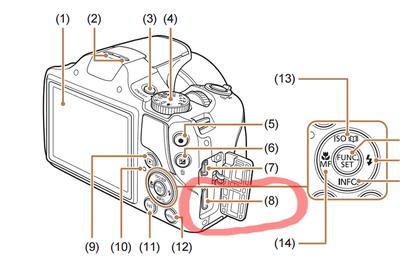
HDMI Terminal
"what do i need to connect my camera to a tablet to download photos?
thanks Paul
Hi Paul
Thanks for your question about the Canon SX-540. The cord you use has to have the right terminal for the particular tablet you are using on one end and the other end will have the hdmi terminal. See number 8 in the diagram above.
Here's the link to your camera's manual. SX-540 HS Manual. Be patient. It will take a while to load.
Let me know if that's what you were asking.
Thanks and good luck!
Bruce
How to Change The Password on My Canon SX540 Camera
by Martha
(Ontario, Canada)
"I just bought my camera and I am trying to get it set up so that the pictures will go to my computer. I got to the point of putting in the password and I must have made a mistake as when I am continuing the set up the camera keeps telling me that I am not using the correct password.
My camera is Power Shot SX540"
Hi Martha,
Thanks for your question. I have no knowledge of an SX540 having a password. I'd call Canon directly on this one.
Good Luck
Bruce
SX 700 HS
by Brian
(Melbourne Australia )
Thanks again for keeping us up to date with your articles and especially your advice.
Have just come back form our Canada and Alaska trip for which I took my S120.
The picture quality was outstanding, especially in low light situations.
Also being able to Wifi my daily shots to the iPad was just sensational.
As always there is a but?
Although the S120 was outstanding for quality of the shots, it seriously lacked the optical zoom in a lot of situations.
Zoom was something I thought I could overlook in my decision to purchase the S120.
My research indicated zoom was only used in very small doses during travels but maybe I misread what people said.
Now I am "forced" to make another purchase so I can get ZOOM included in the travel camera.
What would be your thoughts in a camera very similar to having a sensor size similar to the S120. I really want a camera with excellent low light performance.
From my perspective I am looking at the SX700HS but not sure of its sensor size for low
light compared to the S120.
Again thanks for your help and look forward to receiving your advice.
Brian.
Brian,
Glad to hear of you photography success with the Canon s120 and thanks for your kind words about the Canon Geek web site. I wish I had more time to update it more often.
I have no personal experience with the SX700 but here are a few of my thoughts anyway. It does have a smaller sensor 1/2.3" (6.17 x 4.55 mm) vs 1/1.7" (7.44 x 5.58 mm) for the Canon s120) and Canon squeezed more pixels onto that smaller chip.
All other things being equal, that usually translates into more noise at higher ISO settings. They both employ the same Digic 6 processor.
I always shoot "raw" format because of the flexibility in processing my images afterwards. The SX700 does not have that option. If you always shoot jpgs anyway, that feature has no meaning for you.
The extra zooming power would be a lot of fun for you to play around with, although it can lead to a loss in sharpness if you don't stabilize the camera properly.
The optical Image Stabilization is great to have but you may need to use very high shutter speeds, a monopod, or a tripod, at full magnification, depending on the lighting and situation you are shooting in.
Canon was likely able to compromise and combine the larger-range zooming lens design on the Canon SX700 within a small camera body by reducing the over all dimension of the sensor.
Here is a link to the specs as reported by dpreview: Canon SX700 Specifications
Good Luck
Canon Geek
Canon SX700 Camera on
Amazon Basics 60-Inch Tripod
by Cathy
(CT)

Canon SX700 HS Camera
"Can I use the AmazonBasics 60-Inch Lightweight Tripod with Canon SX700 HS? Or can you tell me what tripod I could use?" - Cathy
Hi Cathy,
Thanks for asking about the Amazonbasics 60-Inch Tripod and suitability of the Canon SX700 camera. The quick answer is yes.
There are few important factors based on your personal shooting style that should be considered and the more detailed answer about the Canon SX700/Amazonbasics tripod combination follows below. I also included a link at the end of this post to an article on the best tripods for under 50, which should be helpful to you and other readers.
Amazonbasics 60-Inch Tripod
The Amazonbasics is perhaps one the very most popular tripods of all time and gets great buyer review numbers. It's also one of the most affordable full-size tripods you can get possibly get your hands on. It does have some limitations.The manufacturer gives its weight capacity at over 6 pounds and your SX700 only weighs about 1/2 a pound, so you're easily within its load capacity.
Amazonbasics Tripod Limitations
It's made out of cheaper materials (a lot of plastic) so it will have issues with durability if you don't treat it gently and use it within its limitations. It won't be as stable as an aluminum or carbon fiber tripod. It's fairly tall at 60 inches, but having the center pole fully extended doesn't give you great stability. Check out these Stability Tips.The AmazonBasics tripod has a minimum height which won't allow you to get down real low for ground level shots (macro photography) for a creative low shooting perspective. This may not be important to you at all, depending on what you like to photograph. The Amazonbasics tripod legs can't be set at different angles. This is a helpful feature when you are shooting on uneven terrain. Again, this may be a completely irrelevant feature for you.
Amazonbasics 60 Inch Tripod - Best Features
*You can't beat the price.*It's very light and easy to carry.
*You can pan and tilt easily by using the long screwdriver type of handle. That's a necessity for shooting video.
You can also invest about twice as much money and get a much better tripod in the $50 range. If you're looking for an affordable tripod for occasional general use you can't beat this tripod at this price level. If you want more durability and a little more functionality I recommend you bite the bullet and invest in higher quality.
The Canon SX700
The SX700 has an amazing 30X optical zoom packed into a compact camera. This makes using a tripod important, as you can improve sharpness when shooting at your extreme telephoto zoom settings.Remember to turn your image stabilization OFF when you're using a tripod. The 3.0 inch LCD screen is plenty big enough to compose and review your photos. The Canon SX700 also can record video at a 1080/p HD resolution, with a dedicated movie button to make it easy to shoot video in an instant.
The SX700 also has WiFi connectivity which is great for transferring and sharing images. It's so light that you'll never get any arm fatigue from holding it. The Canon digic 6 processor combined with the advanced autofocusing options (including face detection) make this a great camera for getting consistent quality results with your snapshots.
Cathy, please let me know how you make out. It really helps the other readers of the Canon Geek blog.
Good Luck!
Bruce
More Resources
Reviews on The Amazon Basics 60 Inch Tripod
Best Tripods Under $50
Reviews on Other Canon Cameras
Canon sx40 Pictures Taken in 1:1 Ratio Instead of 4:3. Can They Be Changed To 4:3?
by Sandy K.
(St Cloud, MN USA)

Canon sx40 HS Camera
"When on vacation and halfway through, somehow my Canon sx40 hs powershot got changed from 4:3 aspect ratio to 1:1 so half of the picture are rectangle and half are square. Is there anyway to change the aspect ratio so they are all 4:3"
Hi Sandy,
Thanks for your question about the Canon sx40 and whether you can change the square format back to the 4:3 ratio after accidentally setting your sx40 on square format.
The quick answer is yes, but you have to do it by using the cropping tool in software. In other words you can crop any square image to a 3:4 (or 4:3) ratio on your computer once you've uploaded them.
You can't go from the square image format to the 4:3 ratio in your camera once the original square format photos were take that way. When set to square format, your sx40 HS is only recording a square area of your camera's sensor.
I included a photo of a young pregnant woman up above to show you how a square image can be cropped using photo editing software. You will lose either the side portions of your image (if you want a 3x4 ratio, or the top and bottom of your image (if you want a 4:3 ratio).
Hopefully you have some extra room within your composition in most of your square photos that cropping your photos into a tighter composition doesn't make them unattractive. This does waste a portion of your sensor, but doesn't mean all is lost. In the workshops I teach, I encourage my students to sometimes leave a little extra room in their compositions just so they have the flexibility to crop afterwards to fine tune their photo in the perfect way. I used Photoshop for the cropping example above, but with any decent crop tool, you'll be able to set the dimensions to any ratio you want to achieve.
Here are some great examples of how a square format is a good choice for a pleasing composition. This is a link to my Instagram posts which are all square format. Square Photo Examples
Hope that helps. Feel free to comment.
Bruce
Canon SX420 IS Cable
For Downloading Photos To Computer
"If I buy a Canon SX420is can I download the photos to my computer using a cable or do I have to use the wifi feature? Thank you."
Hello,
Thanks for your question about a cable for downloading your photos from your Canon SX420 IS camera to your computer.
Yes, you can download your SX420 photos using the standard USB to Mini USB cable that comes with your SX420 IS. It's the most common type of cord that is used to transfer photos from cameras to computers.
I included a photo above so that you can see the 2 types of terminals, and what they look like, on each end of the cable.
You can also remove the SD/SDHC/SDXC card from your camera and use a memory card reader that plugs directly into your computer USB port directly. That is even faster than using the cord to transfer the photos from your SX420 IS to your hard drive. The only other slight advantage is that your camera will be off, and not using up any battery power, while you copy your photos.
I've always used the remove card method to transfer photos, but that is mainly because the files I get on my 70D and 5D Mark III are RAW files and take up a lot of space on my memory cards. Sometimes I have hundreds of these large files, so I like to save time any way I can in my business.
Canon SX420 IS Photo Backup
One important thing to remember is that you're not quite done once you copy the photos from your SX420 IS. You need to back them up somehow. I can't tell you how many sob stories I've listened to from people who had their computer hard drive crash and they've lost all their precious photos. No matter what system you use, make it a habit to use a good backup method.Good Luck, I hope that helps,
Bruce
p.s. The zoom on that SX420 IS is amazing.
Canon Powershot SX230 HS
by shahak eitan
(ks ISRAEL)
"hello. We have 8 Canon Powershot sx230 hs in our school. All of them, lost the two bottom screws.
Is there a specs for those, where can I purchase those screws?
thanks"
Hello shahak eitan,
Thanks for your question about missing screws for your Canon Powershot SX230 HS cameras. I can only see the threaded tripod socket in the photo you sent, so I'm not sure what screws you're talking about.
Canon Powershot SX230 HS Help
Sorry, I do not know where to direct you except to call Canon USA and maybe they will have a suggestion for you.1-800-652-2666
Good Luck
Bruce
Canon SX50 LCD Panel Not Working in
Shooting Mode and Camera Locks Up
"My Canon SX50 LCD panel is black in shooting mode but fine in view mode. The camera seems to be locked up for shooting. I have reset factory defaults twice and it did not help.
Thank you"
Hello,
Thanks for your question about the Canon Powershot SX50 CD screen not working properly. Sorry for your troubles. Unfortunately, your camera is in need of repair by a technician. You did the right thing in setting your SX50 to factory default settings, but the issue goes deeper than an easy fix like that.
Powershot SX50 LCD
Two of the best features on the SX50 are its articulation LCD screen and its revolutionary 50x zoom, both remarkable technology put into this bridge camera in 2012. Because of its age, I wouldn't invest in a repair at this point. You can call an authorized Canon repair center for an estimate-I'm not sure where you live, but the repair would be only slightly less than just buying another one (used), if you don't want to reward yourself with a new Canon camera.The 65x zoom SX60 is only 2 years younger than the SX50. The Powershot SX70 HS was introduced late in 2018, has a Digic 8 processor and has a 20 MP sensor. If you like the Canon "Bridge" cameras, that would be a great upgrade, although it's a big jump in price over buying a used SX50 or SX60.
I know it's not the answer you were hoping for, but repair costs for cameras of this type often make it more appealing to just update. Eight years old is ancient in the technologically world of digital cameras.
Good Luck,
Let us know how you make out!
Bruce
Canon PowerShot SX50 HS LCD Screen Help
by Darlene Carroll
(Nashville Arkansas, Howard)

Canon SX50 HS Front View
"My big screen has went blank and I was wondering why and can it be replaced if the screen has went out.
Hi Darlene,
Thanks for your question about your Canon PowerShot SX50. That's a great camera. I just finished up teaching a basic photography workshop and one of the students has a SX50 too.
When it was first released, the Powershot sx50 set the camera world abuzz with excitement because of the amazing zoom range on the camera.
THE SX50HS LCD SCREEN
Sorry to hear your SX50 screen went blank. I'm assuming that the rest of the camera is still working and you have a charged battery. If not make sure your battery is fully charged, that your camera is on, and that your zoom lens is operating.SX50 HS REPAIR
If the battery is fine and your camera is otherwise working, except for the SX50 LCD screen, you must take it or send it to an authorized Canon repair center, Canon Camera Repair. Replacement to buy a used Canon SX50 HS would cost you a little over $200, likely a small amount more than getting yours repaired. The upgrade to an SX60 is around $450. The most recently made Canon Powershot in that series, the Canon Powershot SX70, is selling for about $550.Please report back on how you solved this challenge, It's very helpful to readers of the Canon Geek site.
Warm wishes,
Bruce
Canon SX50 HS
Best Canon Powershot Accessories
Comments for Canon PowerShot SX50 HS LCD Screen Help
|
||
|
||
|
||
Which Camera Type To Replace
Canon SX50 HS Bridge Camera?
by Shari
(Kentwood MI)

Canon SX50 Superzoom
I’m devastated that my (Canon Powershot) sx530 HS quit working. I’ve started to look for a replacement but am overwhelmed.
I liked the 50x zoom and WiFi /phone connection and built in flash.
It was good for still images....but my pics of my kids playing sports were often blurry.
This is the most advanced camera I’ve owned, so looking at this type vs dslr vs mirrorless is super confusing.
My 530 powers on but the lens won’t come out, so I can’t use it.
I wasn’t planning on purchasing a new camera at this time so my budget is limited. Any suggestions?
Hi Shari,
Sorry for your loss but thanks for your question about replacing your Canon Powershot SX50 HS with a DSLR versus a mirrorless camera. Just from the information you've shared with me, I think you'd be best replacing you SX50 HS with a new one.
The Canon SX50 was first released by Canon in 2012. That's ancient, in digital technology terms, but if you really like it you can get a new one for around $180.
That's a serious bargain if you don't mind the "outdated" features. Those Canon ultra-zoom bridge cameras have been very, very popular because of their extraordinary zoom ranges without having to buy extra lenses.
Another option, instead of buying another Powershot SX50, would be to go with a slightly more modern version of the SX50 and get yourself a Canon SX60, released in 2014. You'll go up in price, but you also go up in sophistication. Taking that one step further the SX70 (around $450) is extremely capable, advanced, and the video is so much improved over previous offerings.
All of these options gives you the ability to shoot sports with great frames-per-second shooting and incredible magnification with their super zooming lenses. Your blurry photos are most likely due to shutter speed control. At those high zoom magnifications, you must have very, very fast shutter speeds to freeze the action. If you send me a few sample photos to: bruce (at) canon-camera-geek.com. I could help you more with that.
Canon Superzoom vs traditional DLSR
The saying "you get what you pay for" is certainly true and if you pay more to get a traditional type of DSLR you'll get a much bigger sensor and better quality. The big downside is you won't have much zooming magnification without spending a bunch more on a powerful zoom lens.Canon DSLR vs mirrorless
I wouldn't recommend mirrorless to you. Although that is the trend nowadays. The division between mirrorless and DSLR is narrowing rapidly as the new DSLRs are designed to practically work in the same way as a true mirrorless camera.Shari, please let me know how you make out-what you decide to do.
Good Luck!
Bruce
More on the Canon SX50 HS
Best Canon Cameras
GPS on Canon SX220HS
by john shepherd
(england)
"I have a Canon SX220HS which I am delighted with,some photographs not many show where the location the photo was taken on the information file, in England and also abroad.
this camera does not have GPS how can the location information be recorded?"
Hi John,
Thanks for your question about the Canon Powershot SX220 HS. You are right that it was originally built with no GPS capabilities.
Early in 2011, Canon introduced the first GPS-enabled camera, the SX230 HS and the SX220 HS-a Europe only-non GPS model, the SX220 HS.
That is quite odd that you are getting location information in the file. That's beyond my area of expertise and you should contact Canon UK directly:
+44 (0)207 660 0186
Available:
Monday - Friday
08:00 - 20:00
The Canon Powershot SX220 HS replaced the SX210 model, but does not have GPS included.
There's a 14x, 28-392mm optical zoom lens with IS (image stabilizer) built in. That's its most impressive feature in my opinion.
It was built with a 12.1 megapixel back-illuminated CMOS sensor and a 3 inch LCD screen. The SX220 HS uses a DIGIC 4 image processor.
Please let us know what you find out after talking to Canon UK about your SX220 HS.
Good luck!
Bruce
POWERSHOT SX420 FLASH ACTIVATION
by GAYLE DEGREGORI
(HOUSTON)
HOW DO I ACTIVATE THE FLASH
Hi Gayle,
Sorry to hear that you;re having troubles turning the flash on, on your Canon Powershot SX420 camera.
Here's a screenshot from the SX420 instruction manual on the USA.Canon website. Hope this helps!
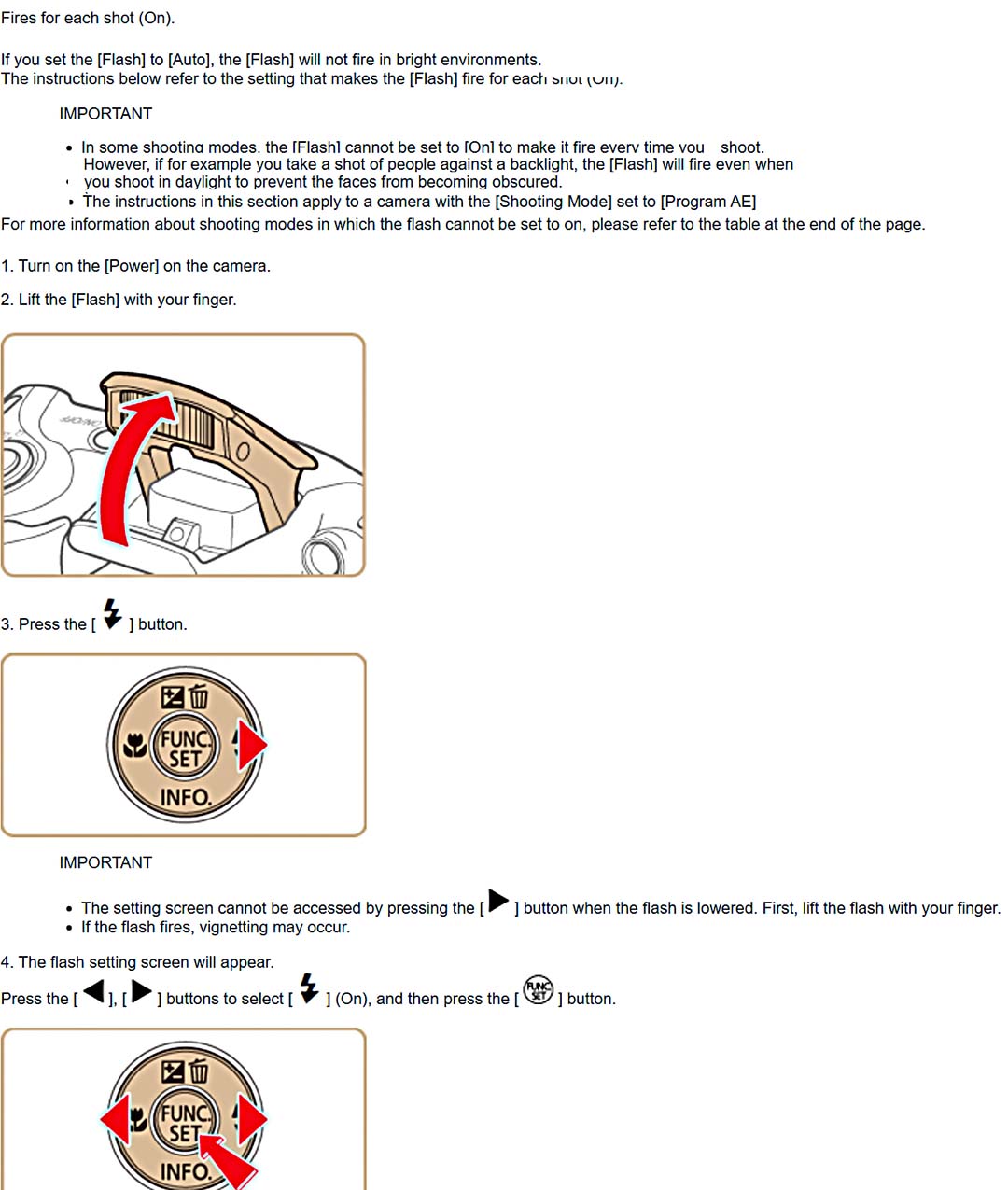
Hope this helps!
Bruce
CanonSX540 HX User Manual Download
by Cat
(Boise, ID)
I would like to download a pdf file/user manual, I thought I installed it but cannot find it on my PC.
Hi Cat,
Here's what you need: Canon SX540 HS User Manual Download.
Good Luck!
Bruce


Bruce Lovelace is the publisher of Canon Camera Geek. Read more about him on the About Page. He also publishes how to articles and camera gear reviews at the Photography Tips website.
View some of Bruce's photos on Instagram and Flickr. Join the tribe of followers on YouTube. Bruce also runs photo workshops and provides 1 on 1 digital photography coaching.
Search for articles on this Site:
Recent Articles
-
Free Download of Stunning Amaryllis Photo. Free Photo of Amaryllis
May 26, 25 06:57 AM
Yours to copy and enjoy. This Free Download of Amaryllis Photo -
Canon 80D FAQ
May 03, 25 04:36 PM
Frequently Asked Questions About The Canon 80D -
Canon EOS m50 error 20 message
Apr 27, 25 09:35 AM
I have a canon eos m50 dslr and my lenses keep giving me an error message error 20 but I don’t know where to take a camera to get repaired anymore? Hi -
My Review of The 10 Best Canon R6 Mark II Features That Impressed Me
Apr 12, 25 08:51 AM
Beyond the Pixel: Discover the Game-Changing Features That Make the Canon R6 Mark II a Must Have Camera -
Canon RF 24-105 Lens Comparison. Guide To Which One Is Right For You
Apr 07, 25 12:47 PM
Which is the best of the 3 versions of the Canon RF 24-105mm Lens for Canon mirrorless cameras? What's The 24-105 Lens Good For