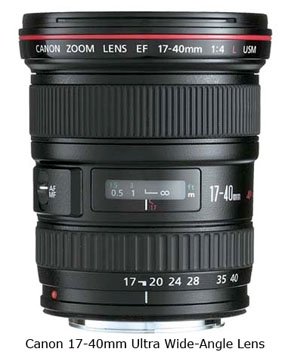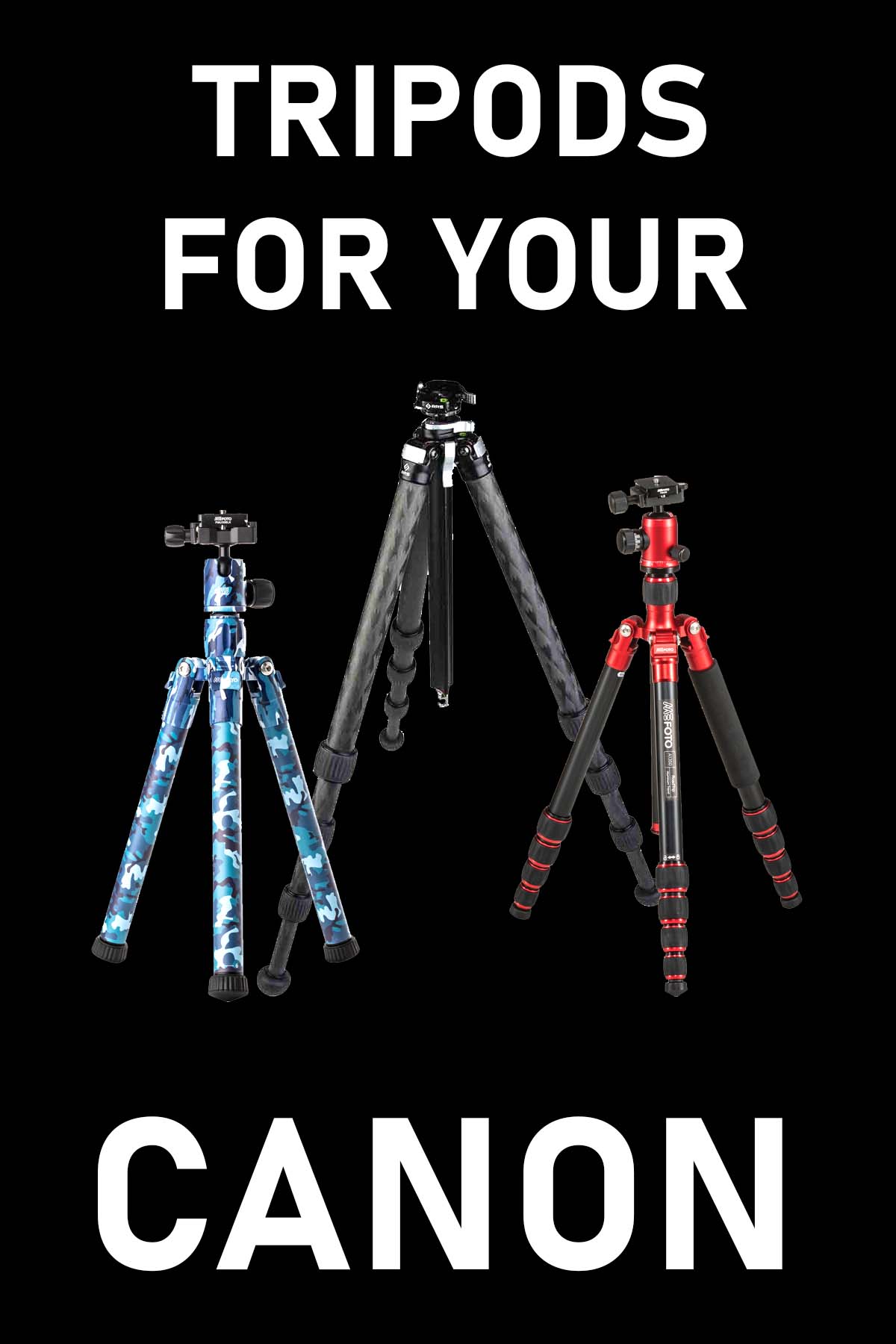This page may contain affiliate links that pay me a small commission. There is no cost to you. You can review the affiliate statement at the very bottom of this page if you want more information. As an Amazon affiliate Canon Camera Geek may earn a small commission from qualifying purchases, at NO added cost to you.
How Can I Disable or (Turn) Off Viewfinder on Canon EOS RP
by Behnam
(Canada)
"how can I disable or off view finder on canon EOS RP . when the camera attached to a gimbal the view finder light sensor bothers me very much and some positions I lost my LCD image."
Hi Behnam,
Sorry that you're having an issue with the LCD screen on your Canon RP. I'm not exactly sure of the situation you're facing, but I'll try to give you a suggestion on turning off your Canon RP LCD screen.
Since the Canon RP has an articulating screen the easiest way to make the light from it less annoying would be to simply rotate it around so that it faces inward toward the camera.
Lost Image on LCD Screen
Sorry, but I'm confused as to what you mean by some positions I lost my LCD image. Feel free to comment back so that I might understand better what you're trying to accomplish.Thanks,
Bruce
Comments for How Can I Disable or (Turn) Off Viewfinder on Canon EOS RP
Average Rating |
||
|
||


Bruce Lovelace is the publisher of Canon Camera Geek. Read more about him on the About Page. He also publishes how to articles and camera gear reviews at the Photography Tips website.
View some of Bruce's photos on Instagram and Flickr. Join the tribe of followers on YouTube. Bruce also runs photo workshops and provides 1 on 1 digital photography coaching.
Search for articles on this Site:
Recent Articles
-
My Review of The 10 Best Canon R6 Mark II Features That Impressed Me
Apr 12, 25 08:51 AM
Beyond the Pixel: Discover the Game-Changing Features That Make the Canon R6 Mark II a Must Have Camera -
Canon RF 24-105 Lens Comparison. Guide To Which One Is Right For You
Apr 07, 25 12:47 PM
Which is the best of the 3 versions of the Canon RF 24-105mm Lens for Canon mirrorless cameras? What's The 24-105 Lens Good For -
3 Better Alternatives to Camera Bags From Canon. Helpful Guide To Bags
Apr 03, 25 11:51 AM
After searching for the top best selling Canon bags, I found 3 better alternatives to camera bags from Canon -
Canon 70-200 2.8 Tripod Collar. Article and Video of The Advantages
Apr 03, 25 11:02 AM
Some call it an optional accessory. I say a canon 70-200 2.8 tripod collar is a necessity when using this lens on a tripod or monopod. -
Running With The G1X Mark II, Acting Like a Kid, You Should Try This
Apr 03, 25 10:31 AM
Ever get a new "toy" and want to just play? I did.Got my new Canon compact camera. Went running with the G1x Mark II