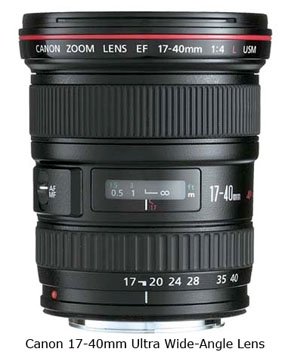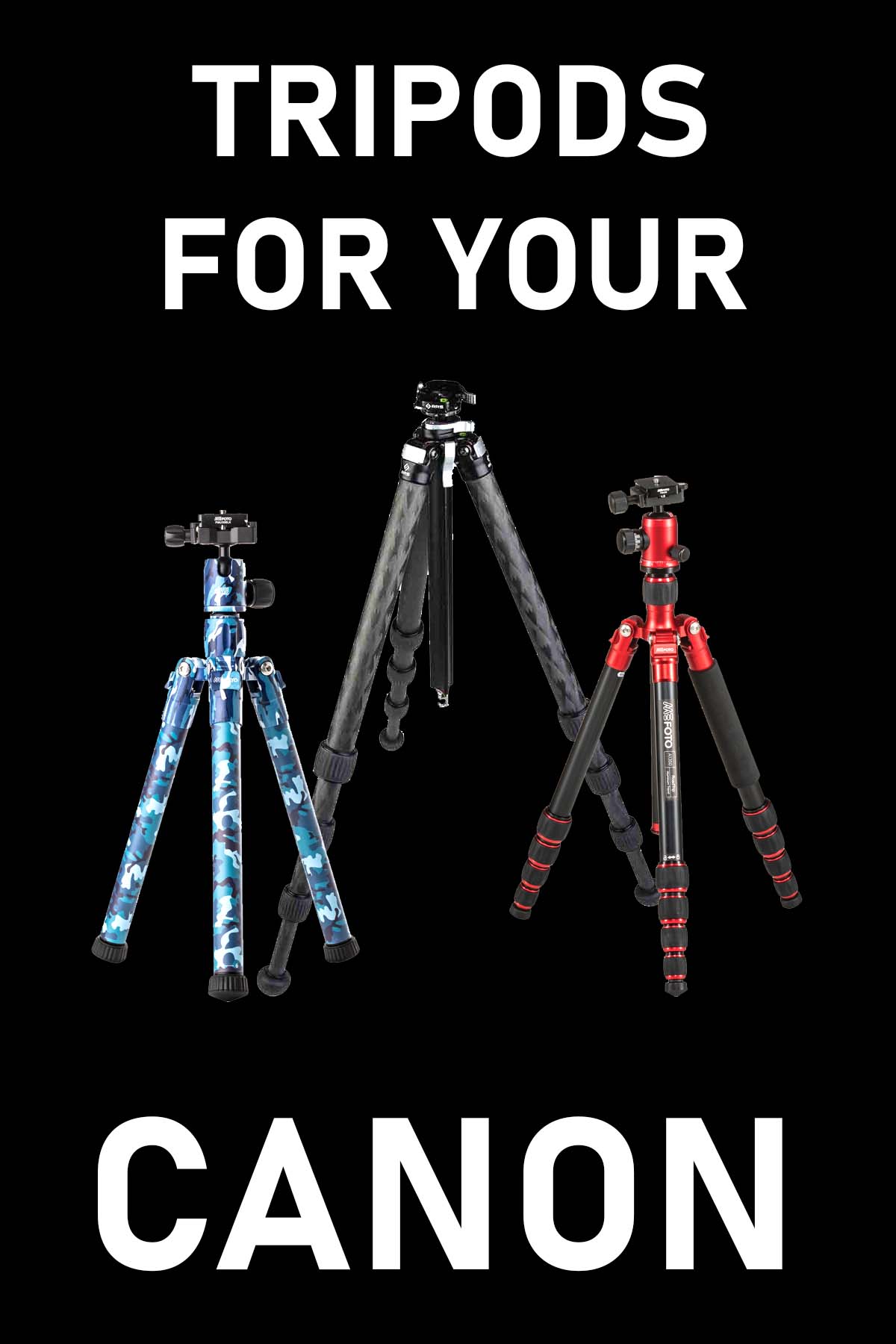This page may contain affiliate links that pay me a small commission. There is no cost to you. You can review the affiliate statement at the very bottom of this page if you want more information. As an Amazon affiliate Canon Camera Geek may earn a small commission from qualifying purchases, at NO added cost to you.
Transfer Photos From Canon T3i to Mac Book Pro
by Jeannie Sommers
(Montgomery Pa )
I have a new Mac book pro 2022 and a Canon T3i camera. I would like to be able to download my pics from my camera to my computer using a cable. Can you tell me what cable I need. The computer has a HDMI port. I know I can take my Camera card out and put it in my computer, but I prefer to use a cable if it all possible.
Hi Jeannie! Thanks for asking how to transfer your photos from a Canon t3i to your Mac computer.
I don't have any experience with Apple (Mac) products, but I did research and found that it has the following ports available.
Mac Book Pro Ports
Charging.DisplayPort.
Thunderbolt 3 (up to 40Gb/s)
USB 4 (up to 40Gb/s)
USB 3.1 Gen 2 (up to 10Gb/s)
3.5 mm headphone jack.
Rebel t3i Ports
The Canon Rebel t3i has both the standard USB mini and an HDMI port, as well as a 3.5mm stereo mic jack and a wired remote port.
I hope that helps. Good luck,
Bruce
How To Transfer
Canon Rebel t3i Photos To Phone
by Paul Marrocco
(Brockton Ma. )
"How do I transfer my photos to Samsung s22"
Hi Paul!
Thanks for asking about transferring your t3i photos to your phone. The Canon t3i has been one of Canon's most successful cameras in its history of digital cameras. Despite the fact that it was first introduced way back in 2011, I continue to get questions about the Canon t3i.

Transferring Images From T3i To Phone
This is something I've never tried, but I believe you cannot directly connect your t3i to your phone and establish the right communication between the two devices.You should be able to transfer the photos using a four step process and the right adapter.
Step 1. With your t3i turned off, remove the SD card from your rebel t3i.
Step 2. Insert you SD card into an adapter/reader like the one I've pictured here.
Step 3. Attach the USB type C compatible adapter to your Samsung S22 smart phone.
Step 4. Transfer the photos.
Optional Step. Transfer the t3i images to your computer first (as a back-up) and then copy them to your phone from your computer.
The t3i and its APS-C sensor generates reasonably sized jpg files and you wouldn't want to transfer any RAW files from your t3i. The t3i image files are not that big, so they won't fill up all of your memory on your smartphone, depending, of course, on how many photos and how much memory you have remaining on your S22 phone.
Paul, I hope this helps. Good luck. I also include the link to Amazon where you can rad the reviews on adapters to help you with the transfer.
(As an Amazon affiliate Canon Camera Geek receives a small commission from qualifying purchases, at NO added cost to you.)
SD Card Adapters
T3i Still Any Good
Accessories For Canon T3i Cameras
Transfer Cable For Canon t3i
by Susan

Standard USB to Mini-USB Transfer Cable
"I have not been able to enjoy my Canon Rebel EOS Rebel T3i for too many years and now have forgotten most of what little I had taught myself. I need my camera now and am starting all over and need to be seriously involved with some special functions. (I have recently moved and now know never to let anyone else pack your belongings.) So far I have lost the manual and the transfer cable and both CDs.
I downloaded the manual, but today the question is about the transfer cable. I was not able to find an item number to identify which cable to order. How and where do I order a new one and be sure it is the right one for my camera?
The manual is not much help on moving photos from the camera to my computer. I seem to recall that is what this cable is for..... There are photos in the camera and I need them.
Thank you SO much in advance,
Susan"
Hi Susan,
Welcome back as a Canon camera shooter!
I'm still amazed at how many questions I still get about the ever-popular Canon Rebel t3i. Canon really pleased a lot of photographers when they released the t3i back in 2011.
Canon T3i Transfer Cable
The good news is that the cable you are searching for to transfer your images from your t3i to your computer is a universal one. It's a standard cable that has a regular USB terminal on one end and a standard Mini-USB terminal on the other end. I'll include the Amazon link below, but you can get them anywhere.How To Transfer Photos From Your T3i
You've also got the option of using a card reader. I personally prefer the speed and less tangle of wires by not using a transfer cable. You can remove the SD memory card from your t3i and insert it into a USB reader and plug that directly into your computer using one of the USB ports.
Susan, let me know if this helps and if you have any other questions about how to transfer your photos from your t3i. Here's more on Canon t3i Accessories
Have a blast....shoot a Canon!
Bruce
Canon t3i Accessories
PRODUCTS MENTIONED FOR YOUR T3I
(Amazon Affiliate Links*):Transfer Cable For Canon on Amazon
SD Card Reader on Amazon
* Amazon Affiliate Links provide me with a very small percentage of the sale with NO additional cost to you. Please support me by using my links for any Amazon purchase. Thanks!
Downloading Pictures (From Canon t3i) to Computer
by Paul
(Chesapeake, VA)

EOS Rebel T3i - 600D
"I have an EOS Rebel T3i EOS 600D. Have do I download pictures to a computer?"
Hi Paul,
You have a few options on how to download the photos from your Canon t3i to your computer.
Here's the complete post on How To Download Photos From Canon.
Options to Download t3i Pictures
1. TETHER. Use a USB cord and connect it from your computer to the mini USB port on the side of your t3i.
2. REMOVE MEMORY CARD. Open the door to the memory car on the opposite side of your t3i, push the card in and it will release to be removed.
A. CARD SLOT. Slide your memory directly into your card slot reader if your computer has one. (Both my laptop and my desk do)
B. CARD READER. Insert your memory card into a USB reader that you then connect to a USB port in your computer.
Most computers are set to recognize the new "device" and pop up a window. If not then you'll have to find it my clicking on "my computer" and then clicking on the icon for your USB slot.
Once you see your t3i folder full of pictures you can drag and drop to the location you want on your computer
Paul, Let me know if this helps or if you need further assistance.
Thanks so much,
Bruce
Canon t3i Accessories
Is The Canon t3i Still a Good Camera
How to Download Canon t3i Pics to Computer
by jim lane
(mesa az usa)
i have canon rebel t3i cannot find manual. how do i download pics from camera to computer
Hi Jim, thanks for asking about a manual for your Rebel t3i and wanting to know how to download your photos to your computer.
Downloading From t3i
There are two ways to get you image files off of your t3i. You can use a USB cord and tether from your camera to the USB port, or you can remove the memory card from your t3i and use a USB card reader.Here's the complete how to post: Downloading t3i Photos.
Canon t3i Manual
I have the t3i manual as a free download. You can find it here: t3i Manual.Jim, I hope this helps.
Stay inspired. Shoot your Canon!
Canon t3i Articles
Rebel t3i AccessoriesCanon t3i Spare Battery
Canon t3i Lenses
Error Code 06 On Canon t3i
(Sensor Cleaning Error)
by Dave
(Lenoir City, TN)
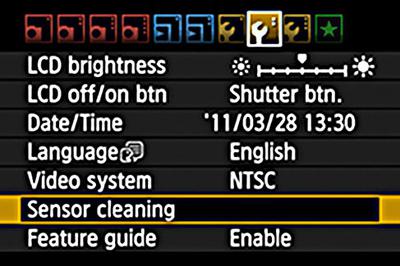
Canon T3i Sensor Cleaning
Went to clean sensor on my 600D/T3i. Got error message Err 06 that says "Self Cleaning Sensor Unit malfunction". How to fix?? Have tried most troubleshooting approaches suggested in net.
Can you help?? Thx.
Hi Dave,
Sorry to hear that you're having an issue with your Canon t3i and cleaning its sensor. Although it was released a long, long time ago in 2011, there are still a lot of t3i cameras being used by Canon shooters.
Rebel t3i Sensor Cleaning Fix
Dave, hopefully it's not interfering with your continuing to be able to use your t3i. At this point, you have 3 options.1. REPAIR. Probably not the best option since the repair might cost more than the camera is worth. If you love the camera, think of it as a repair like you'd do with your aging automobile. Cars break down and get fixed through out their lifetime. You can send your t3i off to an authorized Canon repair center and get it serviced with a clean up and a fix to the sensor cleaning function.
2. REPLACE. Don't get me wrong. The t3i has been one of Canon's all time best sellers and most popular DSLRs, but it's ancient in terms of technology. You can save money by buying a newer used camera from a reputable dealer, like KEH (See the ads all over the Canon Geek website), or reward yourself with a new Canon. You've gotten a decade of use out of your t3i.
I can't recommend the Canon 90D enough. I upgrade from a 10D to a 20D, then to a 70D, and now to a Canon 90D and it's simple a remarkable value for superb performance. All of your t3i lenses will work on the 90D too!
3. ROUGH IT. Keep using your t3i. If you're only getting an occasional dust spot showing up from your uncleaned t3i sensor, you can easily retouch the best images from your t3i that you want to use.
I hope this helps, Dave. Please let me know how you make out.
Thanks,
Bruce
Canon t3i
T3i Accessories
Cord To Recharge My Canon T3i Battery
by Trudy
(Canada)
I need a cord for recharging my battery for EOS Rebel T3i. Where can I purchase one?
Hi Trudy,
Thanks for asking about how to charge your battery for your Rebel T3i. The T3i takes an LP-E8 battery, so you need a charger that is compatible with that, not just a cord.

As a side note, you might consider getting a replacement battery for your t3i, along with the charger while you're at it. The t3i battery was made to be small to keep the overall size of the T3i camera small. The LP-E8 is not a very high capacity battery, having just a 1800 mAh capacity.
There's nothing worse than being in the middle of a photo shoot and have a battery go dead on you. You can get two new batteries, along with the charger you need for dirt cheap.
The t3i was released more than a decade ago, so if the battery is an original it probably does not have much life left in it.
Where To Buy LP-E8 Battery For Canon T3i
You can buy the LP-E8 battery at any online camera dealer. Amazon has several good deals. Here's just one example of where to buy one.Good luck,
Bruce
RELATED POSTS:
Canon Rebel T3i Battery.Batteries For Canon Cameras.
Canon t3i Sharpness Issues
with Canon EF 100-400 4.5/5.6 IS-II lens
by Uday
(California)
"I just bought the canon 100-400 4.5/5.6 IS-II lens and have an old T3i body. I have been using the 55-250 mm lens with the t3i for about 10 yrs and made the upgrade. I am having some focus issues using the t3i with the newer lens. Is it time to upgrade the body as well or is it just me not knowing what I am doing ? Some of the images on the AV mode are blurry with the 100-400 while I was test shooting in a store with the demo piece. Is the t3i too slow on shutter speed and auto focus for a 100-400 or does it have nothing to do with it ?
Thanks"
HI Uday,
Sorry you are having sharpness issues with a Canon EF 100-400 II lens mounted onto your Rebel t3i camera. The t3i was one of Canon's most successful cameras. Released over a decade ago in 2011, there are still so many t3i cameras around still being used. One of my old time favorites.

It is likely, as you guessed, a slow shutter speed that is causing blur from motion-not from focusing. The EF 100-400 is fully compatible with your t3i camera. Here is a post that explains the two main causes of unsharp photos: Fix Blurry Photos.
Fix Blurry Photos With Canon t3i and 100-400mm Lens
Without seeing a sample image or not knowing your camera settings, it is hard for me to give you a definitive answer to your question and help solve this issue. Is it possible you could send a photo or two, along with the camera settings that were used (f/stop, shutter speed, ISO)?It is possible, but VERY UNLIKELY, that you had a bad copy of the EF 100-400mm 4.5/5.6 IS-II Lens. The Canon t3i does not support micro-adjustment of it's autofocusing system. Higher end Canon camera bodies, there is a micro auto-focusing adjustment to fine tune the sharpness between specific cameras and lenses.
The Image Stabilization (IS) setting can be used on your 100-400mm lens which can help with sharpness caused by slight camera movement (slow shutter speeds). Without seeing a sample image of the blur you are experiencing it is difficult for me to be sure what is causing the lack of sharpness.
Some might say that having such an amazing, modern lens like the EF 100-400 II is overkill for an older, less capable camera like the Rebel t3i, I say you should be able to take some great shots. I hope this helps. Feel free to provide the extra info and sample photo-you can email me directly-send to brucelovelace(at)yahoo.com.
Good luck,
Bruce
Canon Lenses
Canon 100-400mm Lens Sharpest Aperture
Canon 100-400 Image Stabilization


Bruce Lovelace is the publisher of Canon Camera Geek. Read more about him on the About Page. He also publishes how to articles and camera gear reviews at the Photography Tips website.
View some of Bruce's photos on Instagram and Flickr. Join the tribe of followers on YouTube. Bruce also runs photo workshops and provides 1 on 1 digital photography coaching.
Search for articles on this Site:
Recent Articles
-
My Review of The 10 Best Canon R6 Mark II Features That Impressed Me
Apr 12, 25 08:51 AM
Beyond the Pixel: Discover the Game-Changing Features That Make the Canon R6 Mark II a Must Have Camera -
Canon RF 24-105 Lens Comparison. Guide To Which One Is Right For You
Apr 07, 25 12:47 PM
Which is the best of the 3 versions of the Canon RF 24-105mm Lens for Canon mirrorless cameras? What's The 24-105 Lens Good For -
3 Better Alternatives to Camera Bags From Canon. Helpful Guide To Bags
Apr 03, 25 11:51 AM
After searching for the top best selling Canon bags, I found 3 better alternatives to camera bags from Canon -
Canon 70-200 2.8 Tripod Collar. Article and Video of The Advantages
Apr 03, 25 11:02 AM
Some call it an optional accessory. I say a canon 70-200 2.8 tripod collar is a necessity when using this lens on a tripod or monopod. -
Running With The G1X Mark II, Acting Like a Kid, You Should Try This
Apr 03, 25 10:31 AM
Ever get a new "toy" and want to just play? I did.Got my new Canon compact camera. Went running with the G1x Mark II