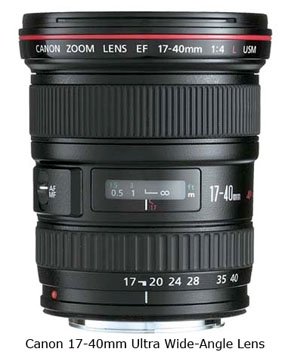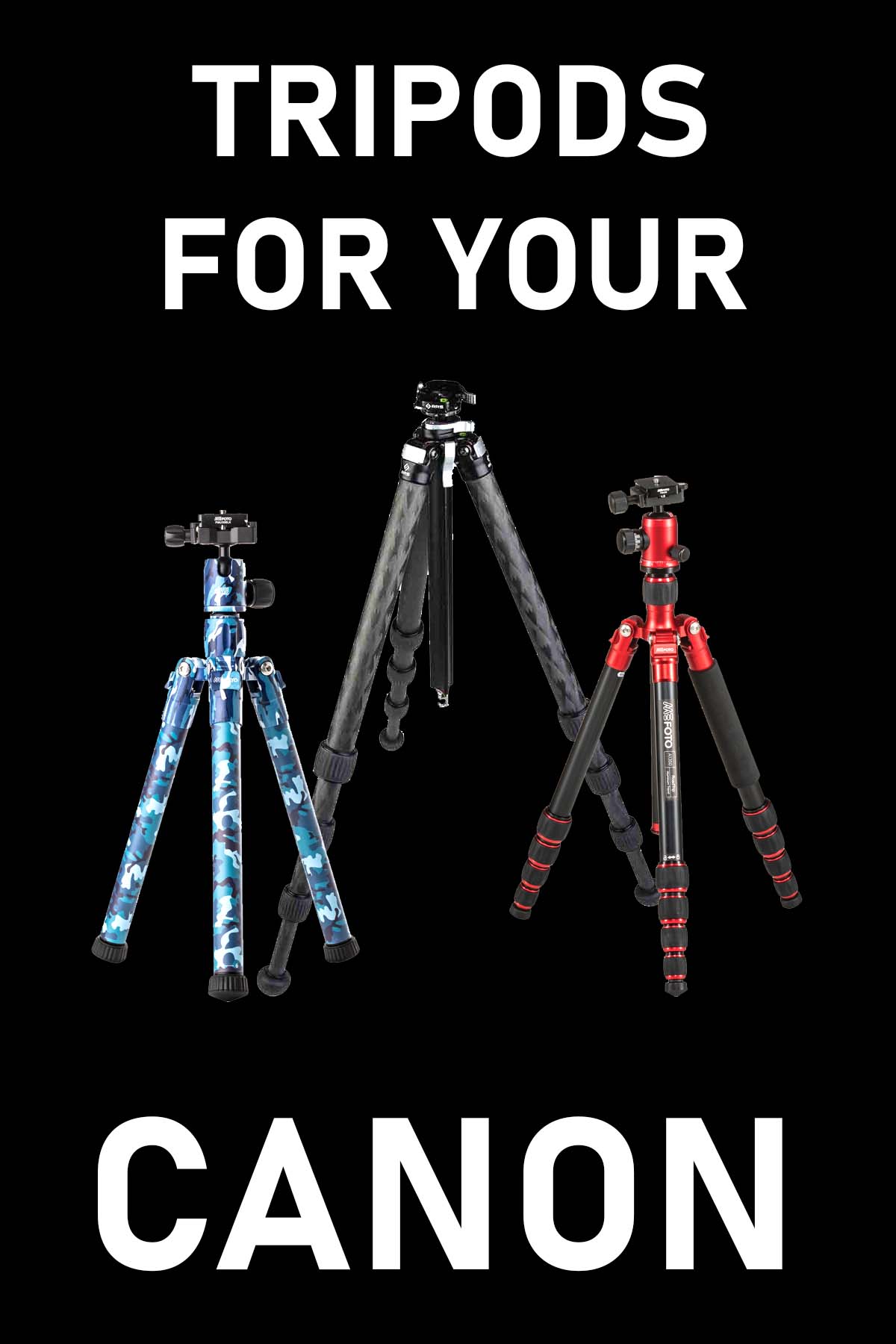This page may contain affiliate links that pay me a small commission. There is no cost to you. You can review the affiliate statement at the very bottom of this page if you want more information. As an Amazon affiliate Canon Camera Geek may earn a small commission from qualifying purchases, at NO added cost to you.
LCD Screen For Canon DSLR Video
by Tyree Robinson
(Philadelphia)
Do I need an LCD monitor to shoot music videos with a DSLR camera?
HI Tyree!
Thanks so much for taking time to ask a question about shooting music videos with a separate LCD monitor for your Canon DSLR. I hope you find my answer helps.
The good news is that there are plenty of models to choose from and they are very affordable. The large majority of them are priced between $100-$200.

Canon LCD Monitor For Shooting Video
The cheap price and large selection makes it an easier question to answer. They're not a big investment and there are advantages to using a separate monito for music videos.It's a matter of whether you NEED or just WANT an external monitor for shooting music videos. It's likely more of a personal choice on whether you should use one. I've shot dozens and dozens of video for my YouTube channels without ever using a monitor and never felt like I needed one. With that said, I know that I would ENJOY using an LCD monitor and that it would be beneficial to have one.
Advantages of Using an LCD Monitor For Shooting Video
FOCUS. A larger screen will give you the ability to check and adjust precise focusing better than the small 3 inch monitor on the back of your Canon.DISTRACTIONS. You can't see the finer details of elements within your frame that may be distracting when using the LCD on the back of your camera. A 6 inch screen has a 4 times larger viewing area than a 3 inch screen.
OVERALL LOOK. Viewing your music video on a larger format gives you much better ability to get a feel of how your music video will appear in the final cut that be will be seen by you and your viewers.
BATTERY AND BRIGHTNESS. You won't need to use your camera's LCD at full brightness when shooting outdoors. Your monitor will be powered by its own power source.
TOOLS. I have no experience with using an external monitor, but from what I understand there are extra tools available that your Canon LCD won't give you. These include: Peaking Focus Assist, Check Field (Red,Green,Blue,Mono), Camera Mode, Center Marker, Screen Marker, Image Flip (H, V, H/V), Image Freeze, and Custom Color Temperature.
Disadvantages of Using an LCD Monitor For Shooting Video
COST. Although monitors are reasonable price, every piece of gear adds up as money out of your pocket.WEIGHT. Shooting video with just your Canon camera body and lens is super light and super easy to carry on location. Monitors and brackets add weight and bulk that you must carry with you during your video shoot.
COMPLICATION. Although not a big risk, adding more equipment increases the likelihood of the breakdown or communication errors between your different devices.
Tyree, feel free to comment or ask any other related question.
Keep in touch!
Bruce
My Photography YouTube Channel
My Canon YouTube Channel


Bruce Lovelace is the publisher of Canon Camera Geek. Read more about him on the About Page. He also publishes how to articles and camera gear reviews at the Photography Tips website.
View some of Bruce's photos on Instagram and Flickr. Join the tribe of followers on YouTube. Bruce also runs photo workshops and provides 1 on 1 digital photography coaching.
Search for articles on this Site:
Recent Articles
-
My Review of The 10 Best Canon R6 Mark II Features That Impressed Me
Apr 12, 25 08:51 AM
Beyond the Pixel: Discover the Game-Changing Features That Make the Canon R6 Mark II a Must Have Camera -
Canon RF 24-105 Lens Comparison. Guide To Which One Is Right For You
Apr 07, 25 12:47 PM
Which is the best of the 3 versions of the Canon RF 24-105mm Lens for Canon mirrorless cameras? What's The 24-105 Lens Good For -
3 Better Alternatives to Camera Bags From Canon. Helpful Guide To Bags
Apr 03, 25 11:51 AM
After searching for the top best selling Canon bags, I found 3 better alternatives to camera bags from Canon -
Canon 70-200 2.8 Tripod Collar. Article and Video of The Advantages
Apr 03, 25 11:02 AM
Some call it an optional accessory. I say a canon 70-200 2.8 tripod collar is a necessity when using this lens on a tripod or monopod. -
Running With The G1X Mark II, Acting Like a Kid, You Should Try This
Apr 03, 25 10:31 AM
Ever get a new "toy" and want to just play? I did.Got my new Canon compact camera. Went running with the G1x Mark II