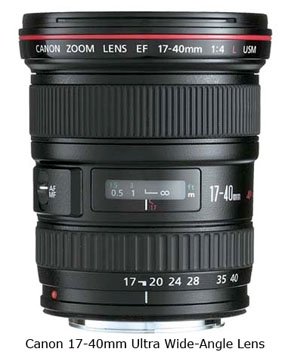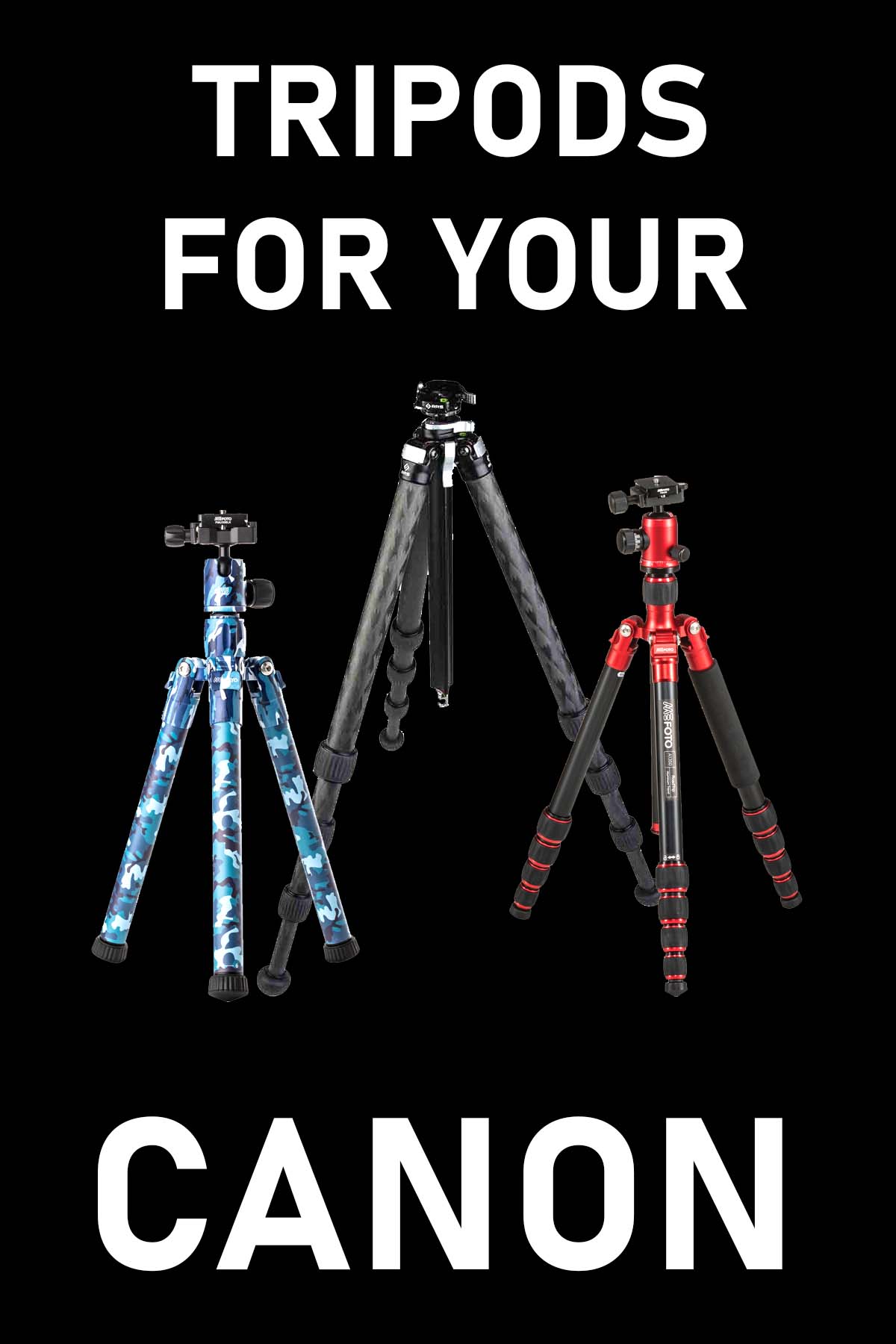This page may contain affiliate links that pay me a small commission. There is no cost to you. You can review the affiliate statement at the very bottom of this page if you want more information. As an Amazon affiliate Canon Camera Geek may earn a small commission from qualifying purchases, at NO added cost to you.
Pictures Uploading Out of Order on Canon 90D
by Jennifer
(Kansasa)
I have a new Canon 90D that I love, but now my photos are always out of order when I try to upload them. I take hundreds at a time they’re even coming across on my MAC out of order. How do I fix? They are number correctly it seems. Some snaps even have the exact same photo number?
TY
Hi Jennifer
Thanks for asking about how a Canon 90D uploads photos. Glad you like your 90D. I've been getting a lot of use out of mine these days, too. Sorry for the confusion.
Computers are a bit goofy when they "decide" how to copy files. It doesn't seem to make any sense, I know.
It's actually doesn't matter what order they are physically copied once they're all done copying. What's more important is the default setting on how they are viewed on the device you are using to view them on. I know nothing about MACs at all, but I can tell you that with my PCs I can "sort" or view them based on file number, size, type of file by clicking on that option when viewing them. They can be viewed in ascending or descending order with any of those parameters.
I hope that helps.
Bruce
Top 90D Memory Cards
Top 90D Features


Bruce Lovelace is the publisher of Canon Camera Geek. Read more about him on the About Page. He also publishes how to articles and camera gear reviews at the Photography Tips website.
View some of Bruce's photos on Instagram and Flickr. Join the tribe of followers on YouTube. Bruce also runs photo workshops and provides 1 on 1 digital photography coaching.
Search for articles on this Site:
Recent Articles
-
My Review of The 10 Best Canon R6 Mark II Features That Impressed Me
Apr 12, 25 08:51 AM
Beyond the Pixel: Discover the Game-Changing Features That Make the Canon R6 Mark II a Must Have Camera -
Canon RF 24-105 Lens Comparison. Guide To Which One Is Right For You
Apr 07, 25 12:47 PM
Which is the best of the 3 versions of the Canon RF 24-105mm Lens for Canon mirrorless cameras? What's The 24-105 Lens Good For -
3 Better Alternatives to Camera Bags From Canon. Helpful Guide To Bags
Apr 03, 25 11:51 AM
After searching for the top best selling Canon bags, I found 3 better alternatives to camera bags from Canon -
Canon 70-200 2.8 Tripod Collar. Article and Video of The Advantages
Apr 03, 25 11:02 AM
Some call it an optional accessory. I say a canon 70-200 2.8 tripod collar is a necessity when using this lens on a tripod or monopod. -
Running With The G1X Mark II, Acting Like a Kid, You Should Try This
Apr 03, 25 10:31 AM
Ever get a new "toy" and want to just play? I did.Got my new Canon compact camera. Went running with the G1x Mark II