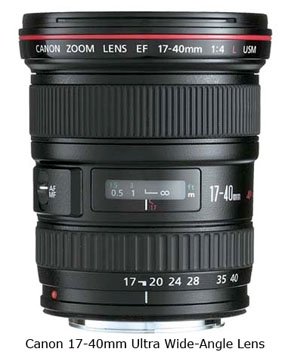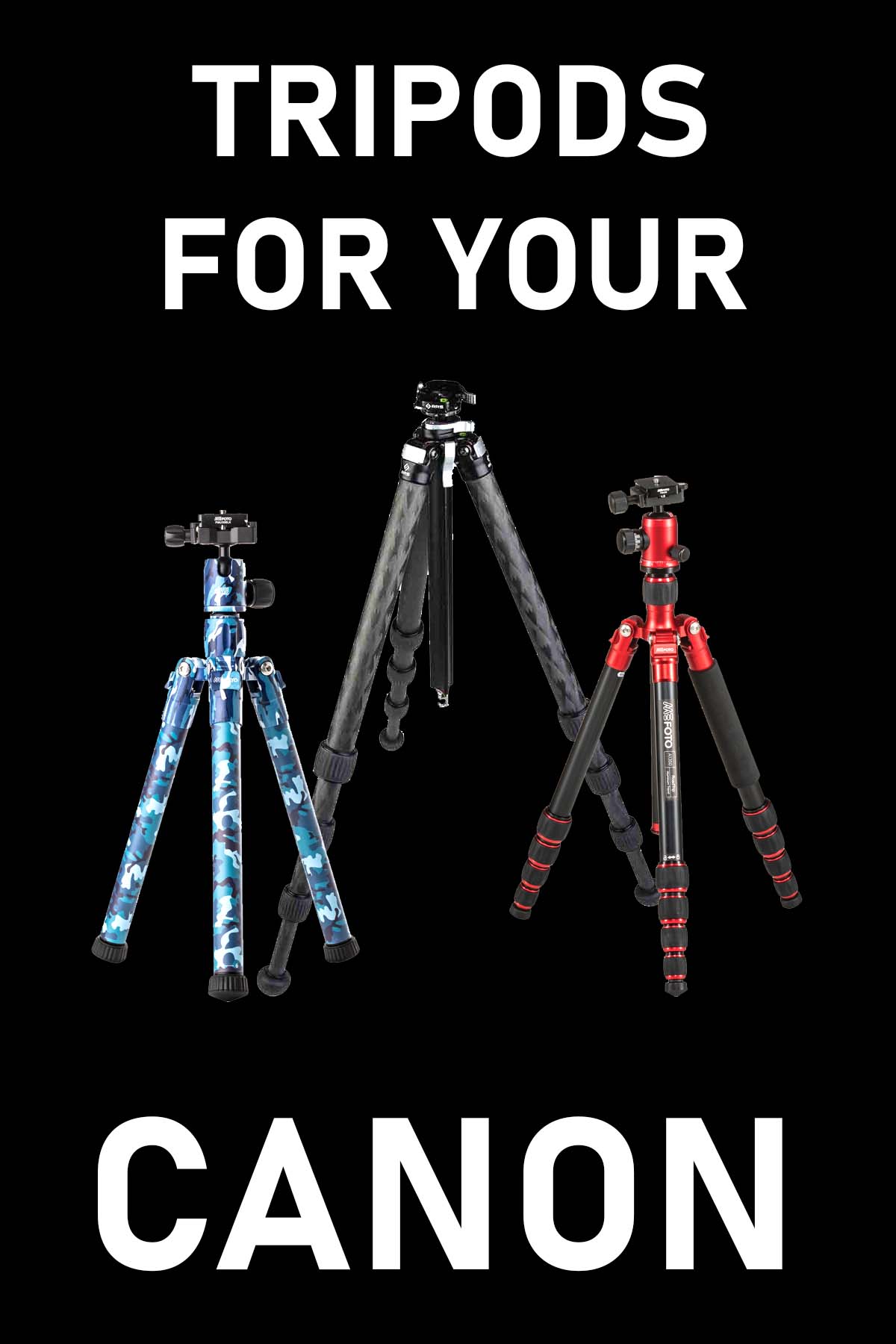This page may contain affiliate links that pay me a small commission. There is no cost to you. You can review the affiliate statement at the very bottom of this page if you want more information. As an Amazon affiliate Canon Camera Geek may earn a small commission from qualifying purchases, at NO added cost to you.
Recover Photos After Accidentally Formatting
by Anaiza Ordaz
(Celeste, TX)
"I accidentally pressed format card and pictures cannot be found. Is there a way I can recover photos?"
Hello Anaiza,
Sorry to hear of your issue with accidentally formatting images from your camera's memory card. Whether it's with a Canon camera or any other, it can be frustrating, maddening, or even a little scary to know you may have lost some of your photos for good.
Yes, You can "recover" photos from a formatted memory card provided you haven't used the card again and it has overwritten "on top of" the old photos. There are several variables that can come into play that determine how much success you'll have in getting back your photos.
RULE #1 DISCONTINE FROM USING THE CARD IMMEDIATELY AFTER ACCIDENTALLY FORMATTING IT AND PLACE IT IN A SAFE PLACE THAT WILL KEEP IT AWAY FROM USING THE CARD AGAIN.
How to Recover Formatted Photos from a Camera's Memory Card
You have two options on getting your photos back.1. USE RECOVERY SOFTWARE
There is both paid for and free software that you can download and use to recover formatted image files. Here is a list of top ten recovery software.2. USE A PROFESSIONAL SERVICE
You can pay a professional service to do it for you. There is a large variety of prices on this option. Here is an example of a data recovery service. Some companies specialize in recovering entire compute drives. That is overkill for your situation.Good luck,
Bruce
Canon Memory Cards


Bruce Lovelace is the publisher of Canon Camera Geek. Read more about him on the About Page. He also publishes how to articles and camera gear reviews at the Photography Tips website.
View some of Bruce's photos on Instagram and Flickr. Join the tribe of followers on YouTube. Bruce also runs photo workshops and provides 1 on 1 digital photography coaching.
Search for articles on this Site:
Recent Articles
-
My Review of The 10 Best Canon R6 Mark II Features That Impressed Me
Apr 12, 25 08:51 AM
Beyond the Pixel: Discover the Game-Changing Features That Make the Canon R6 Mark II a Must Have Camera -
Canon RF 24-105 Lens Comparison. Guide To Which One Is Right For You
Apr 07, 25 12:47 PM
Which is the best of the 3 versions of the Canon RF 24-105mm Lens for Canon mirrorless cameras? What's The 24-105 Lens Good For -
3 Better Alternatives to Camera Bags From Canon. Helpful Guide To Bags
Apr 03, 25 11:51 AM
After searching for the top best selling Canon bags, I found 3 better alternatives to camera bags from Canon -
Canon 70-200 2.8 Tripod Collar. Article and Video of The Advantages
Apr 03, 25 11:02 AM
Some call it an optional accessory. I say a canon 70-200 2.8 tripod collar is a necessity when using this lens on a tripod or monopod. -
Running With The G1X Mark II, Acting Like a Kid, You Should Try This
Apr 03, 25 10:31 AM
Ever get a new "toy" and want to just play? I did.Got my new Canon compact camera. Went running with the G1x Mark II